Table of Contents
Check Brake Pad Wear on a Mercedes-Benz C300 W205: Meaning, Diagnosis & Fix
When the “Check Brake Pad Wear” warning appears on your Mercedes-Benz C300 W205, it’s not just a light on the dashboard it’s a critical safety alert.
This warning signals that your brake pads are worn and need inspection or replacement to maintain braking performance. Ignoring it can lead to longer stopping distances, rotor damage, and compromised safety.
In this real-world case study, technicians diagnosed and repaired a C300 W205 that displayed this warning. Below, we’ll walk through the meaning, causes, diagnostic process, and repair steps plus how to reset the message correctly.
For a complete overview of how Mercedes brake systems work together with ABS, ESP, and Brake Assist, visit our Mercedes Brake System Problems: ABS, ESP & Brake Assist Guide.
What “Check Brake Pad Wear” Means
Modern Mercedes vehicles like the C300 W205 use wear sensors to monitor brake pad thickness.
When the pad wears down to a set limit, the sensor contacts the brake disc, completing an electrical circuit that triggers the “Check Brake Pad Wear” message and a yellow BRK warning light on the cluster.
Why It Appears
| Cause | Indicator | Explanation |
|---|---|---|
| Worn brake pads | Dashboard alert + BRK warning | Pads worn to ~3–5 mm, triggering early warning to prevent rotor damage. |
| Faulty brake pad sensor | Warning remains after pad replacement | Sensor wire or wear circuit malfunction requires replacement or circuit reset. |
Wear Limits & Replacement Thresholds
| Pad Thickness | Condition | Action |
|---|---|---|
| 5 mm | Warning imminent | Plan for replacement soon |
| 3 mm or less | Safety limit | Replace pads immediately |
Ignoring the warning can allow the pad’s metal backing to contact the rotor, causing expensive damage and reduced braking power.

Case Study: Mercedes-Benz C300 W205
Step 1: Quick Test & Fault Code Analysis
When the warning appeared, the first step was to perform a Quick Test using Mercedes diagnostic software (XENTRY).
A fault code was found in the Signal Acquisition Module (SAM), which processes data from the brake pad wear sensors. This confirmed that the alert was legitimate and not just a false signal.
Step 2: Visual Inspection of Brake Pads
A physical inspection confirmed that the front brake pads were worn below 3 mm, and the sensor had made contact with the brake disc triggering the warning.
(See related guide: Brake Check on a Mercedes-Benz E-Class W212: Solving Brake Vibrations)
Findings:
- – Pads: extremely thin and uneven wear.
- – Sensor: wire partially melted from rotor friction.
- – Discs: surface scored but still within service limits.



Step 3: Replacing Brake Pads and Sensor
If brake pad wear is confirmed, replacement is mandatory. Always replace the sensor along with the pads to ensure accurate monitoring.
Procedure:
- 1. Run Quick Test: Confirm fault codes and note the affected axle.
- 2. Remove Wheel & Caliper: Support caliper to avoid stress on brake hose.
- 3. Replace Pads: Install OEM pads that meet Mercedes-Benz specifications.
- 4. Install New Sensor: Clip securely into the new pad slot.
- 5. Check Rotors: Replace or resurface if below minimum thickness.
- 6. Clear Fault Codes: Verify that no brake wear warnings remain.
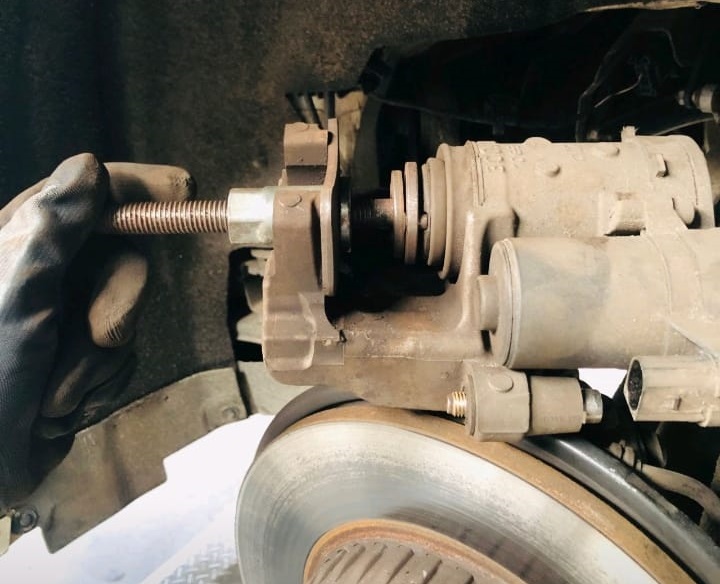

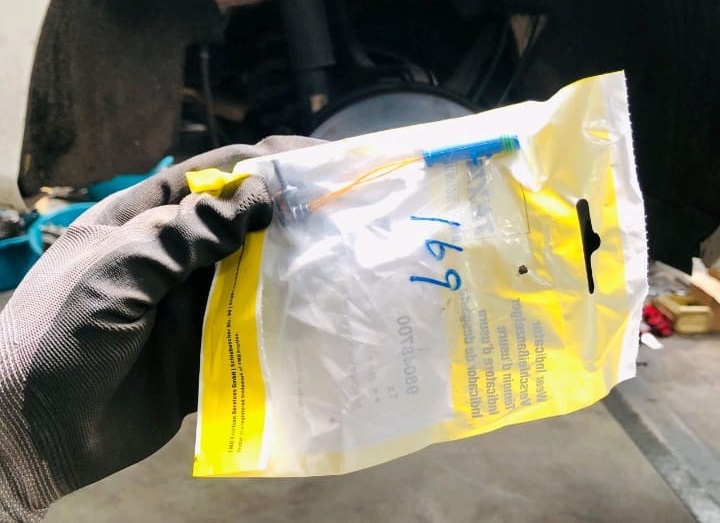

Step 4: Brake Fluid & System Check
During pad replacement, technicians also:
- – Checked brake fluid level and color.
- – Ensured no leaks at calipers or lines.
- – Confirmed smooth caliper piston operation.
Low or contaminated brake fluid can mimic pad wear symptoms by affecting pedal response.
Step 5: Resetting the Warning Message
After completing the repair:
- 1. Turn ignition ON (engine off).
- 2. On the steering wheel, open Service → Brake Pad menu.
- 3. Select “Reset Brake Pad Wear” and hold OK.
- 4. Wait for “Reset Successful” confirmation.
- 5. If the warning persists, recheck sensor wiring and SAM connections.
Common Mistakes to Avoid
- – Not replacing the sensor: It may have already worn through and won’t reset correctly.
- – Skipping rotor inspection: Worn discs reduce braking efficiency even with new pads.
- – Ignoring persistent warnings: Could indicate a sensor circuit or SAM module fault.
- – Using cheap aftermarket pads: Poor-quality pads generate uneven wear and noise.
Prevention & Maintenance Tips
- – Inspect brake pads every 15,000 km or 6 months.
- – Replace brake fluid every 2 years (DOT 4 + recommended).
- – Avoid hard braking on hot discs.
- – Clean brake sensors and connectors during every pad change.
- – Use only OEM or high-quality equivalent parts for safety.
FAQs : Check Brake Pad Wear Alert
Q1: Can I drive with the “Check Brake Pad Wear” message on?
You can drive short distances, but it’s unsafe for extended use. Pads may be nearly worn through and could damage the discs.
Q2: Do I need to replace the brake pad sensor every time?
Yes. The sensor is a one-time component once it touches the rotor, it must be replaced.
Q3: What if the warning stays on after replacing pads and sensor?
Check for a damaged sensor wire, poor connector contact, or a fault in the SAM control module.
Conclusion
The “Check Brake Pad Wear” warning in the Mercedes-Benz C300 W205 is a vital safety alert not just a reminder.
Through proper diagnosis, pad and sensor replacement, and resetting the system, technicians restored full braking safety and system accuracy.
To understand how this alert ties into the wider Mercedes brake architecture including ABS, ESP, and Brake Assist systems read our complete guide:
Mercedes Brake System Problems: ABS, ESP & Brake Assist Guide
Author Bio
Mercedes Expert is an automotive technical trainer and Mercedes-Benz diagnostics expert with extensive hands-on experience in XENTRY, DTS Monaco, and advanced system troubleshooting. He specializes in transforming real workshop case studies into structured learning content to help technicians, car owners, and enthusiasts understand complex vehicle systems.
Last update: October 2025
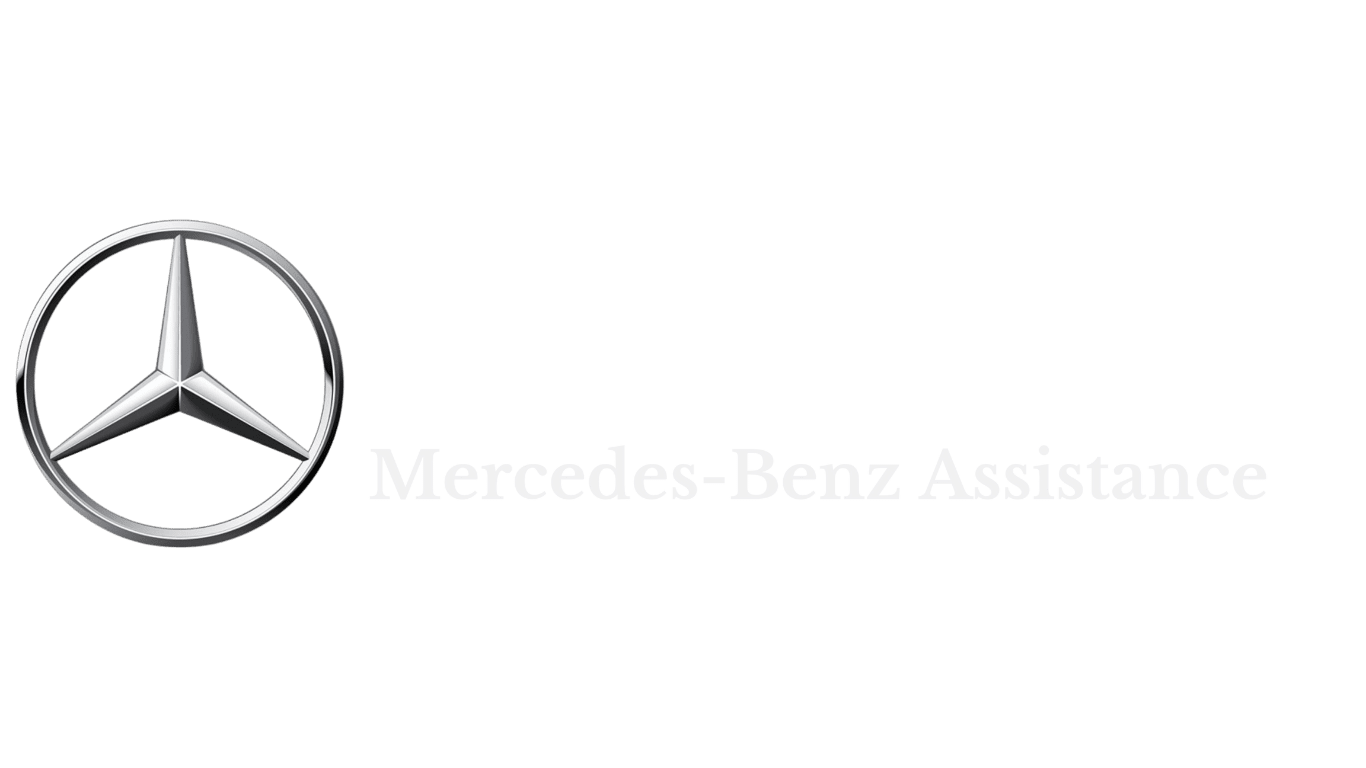


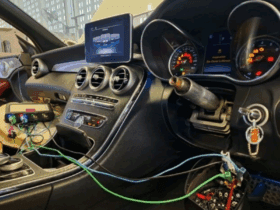


Leave a Reply