Engine not starting
When an engine not starting or fails to start, it can be a frustrating experience, especially given the complexity of modern vehicles like Mercedes gle. The root causes can range from simple issues like a drained battery to more complex problems involving the fuel system, ignition system, or electronic control units.
As a mechanic, diagnosing this no-start condition involves a systematic approach, checking each potential cause step-by-step, then we will do a case study in Mercedes Gle. This guide will help you identify common problems and provide detailed diagnostic procedures to know what you should to do as a mecanic or what a mecanic is going to do as an owner.

What can cause an engine not to start?
Common Causes of Engine Not Starting
- Battery Issues: Low or dead battery.
- Starter Motor Problems: Faulty starter motor or solenoid.
- Fuel System Problems: No fuel delivery due to pump failure or clogged fuel filter.
- Sensor Failures: Check engine light on, faulty crankshaft or camshaft sensor, fuel pressure sensor as well.
- Ignition System Issues: Faulty spark plugs, ignition coils, or crankshaft position.
- Electrical Problems: Blown fuses, faulty relays, or wiring issues.
- Security System Activation: Immobilizer system preventing the engine from starting.
- Engine Mechanical Problems: Timing belt/chain issues or low compression.
- ECU/PCM Faults: Faulty Engine Control Unit (ECU) or Powertrain Control Module (PCM).
How to diagnose a car not starting?
Diagnostic Steps
1. Check the Battery
- Symptoms: No lights on the dashboard, no sound when turning the key.
- Procedure: Use a multimeter to measure the voltage. It should be around 12.6V when fully charged.
- Solution: If the voltage is low, try jump-starting the car or replacing the battery.
Check the following link to learn how to check your battery => Stop Vehicle Leave Engine Running – Mercedes
2. Inspect the Starter Motor
- Symptoms: Clicking sound when turning the key, but the engine doesn’t crank.
- Procedure: Listen for the clicking sound. Check the starter motor and solenoid connections.
- Solution: Replace the starter motor if it’s faulty.
3. Fuel System Check
- Symptoms: Engine cranks but doesn’t start.
- Procedure: Check the fuel pump fuse and relay. Listen for the fuel pump noise when turning the ignition to the ON position.
- Solution: Replace the fuel pump or fuel filter if necessary.
4. Sensor Failures
- Symptoms: Check engine light on, irregular engine behavior.
- Solution: Use an OBD-II scanner to read fault codes. Common culprits include the crankshaft position sensor and camshaft position sensor. Replace any faulty sensors as indicated by the diagnostic codes.
5. Check the Ignition System
- Symptoms: Engine cranks but doesn’t start, or starts and then stalls.
- Procedure: Inspect spark plugs, ignition coils, and crankshaft position sensor.
- Solution: Replace faulty components.
6. Check for Electrical Problems
- Symptoms: No power to starter motor or fuel pump.
- Procedure: Check all relevant fuses and relays. Inspect wiring for damage.
- Solution: Replace blown fuses, relays, or repair damaged wiring.
7. Security System Check
- Symptoms: Engine won’t crank, security light on dashboard.
- Procedure: Check for security system fault codes using an OBD-II scanner.
- Solution: Reset the immobilizer system or have the system reprogrammed.
8. Inspect Engine Mechanical Components
- Symptoms: Engine cranks but makes unusual noises or no compression.
- Procedure: Check the timing belt/chain and perform a compression test.
- Solution: Repair or replace mechanical components as needed.
9. Check the ECU/PCM
- Symptoms: No start with no other identifiable issues.
- Procedure: Scan for fault codes using an OBD-II scanner.
- Solution: Reprogram or replace the ECU/PCM if it’s faulty.
Detailed Steps for Using Diagnostic Tools
Using a Multimeter:
- Battery Check: Set the multimeter to DC voltage, connect the probes to the battery terminals, and check the reading.
- Continuity Check: Use the multimeter to check for continuity in wiring circuits.

Using an OBD-II Scanner:
- Fault Code Retrieval: Connect the scanner to the OBD-II port and retrieve any stored fault codes.
- Live Data Monitoring: Check live data for engine parameters like RPM, fuel pressure, and sensor outputs.

Case Study: Mercedes GLE Engine Not Starting
Case Study: Diagnosing and Resolving a No-Start Condition in a Mercedes GLE
Background
A Mercedes GLE owner experienced a no-start condition and had the vehicle towed to a Mercedes dealership through breakdown assistance. A qualified technician at the dealership was assigned to diagnose and resolve the issue.

Initial Diagnostics
Upon receiving the vehicle, the technician connected a diagnostic tool to the engine management control module to retrieve any fault codes. Two specific fault codes were recorded:
- P062713: The output for the fuel pump has an electrical fault or interruption.
- U010987: Communication with the fuel pump control module is malfunctioning.
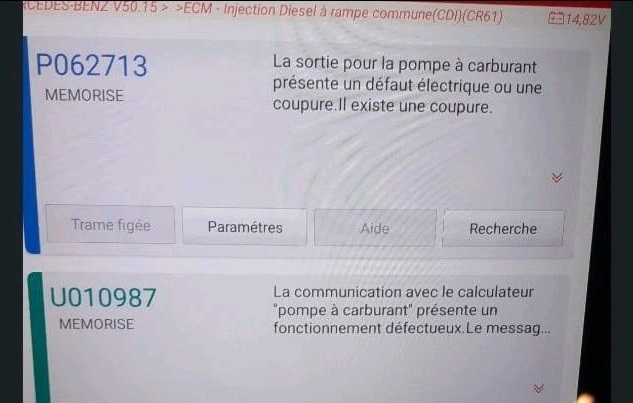
Visual Inspection
The technician conducted a thorough visual inspection and observed the following:
- Damage to the Connector: The connector of the fuel pump control module showed signs of damage.

- Water Ingress: There was a trace of water present near the fuel pump control module, indicating possible water ingress.

Diagnostic Conclusion
Based on the fault codes and visual inspection findings, the technician concluded that the fuel pump control module and its associated connector had suffered electrical faults, likely exacerbated by water damage.
Repair Procedure
1. Replacement of the Fuel Pump control module: The technician decided to replace the fuel pump computer due to the observed damage and recorded faults.

2. Clearing Fault Codes: After replacing the fuel pump control module, the technician cleared the existing error codes from the engine management control module.
3. Testing: The technician then tested the vehicle to ensure it started correctly and that no new fault codes appeared.
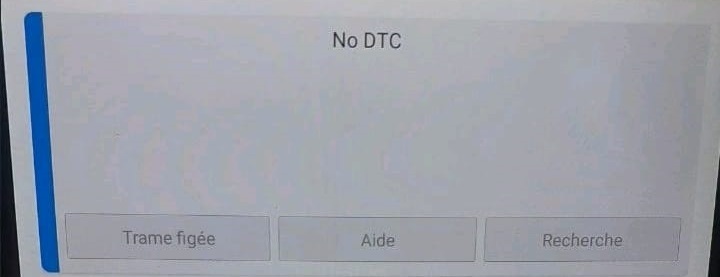
Outcome
Following the replacement of the fuel pump control module and clearing of fault codes, the vehicle started without any issues. The technician confirmed that the no-start condition was resolved and that the fuel pump system was functioning correctly.
Learn about a similar Case study in Mercedes A-Class 177 in the following link;
Where is the fuel pump control module located ?
The fuel pump control module is mounted under the right rear seat. see the image below
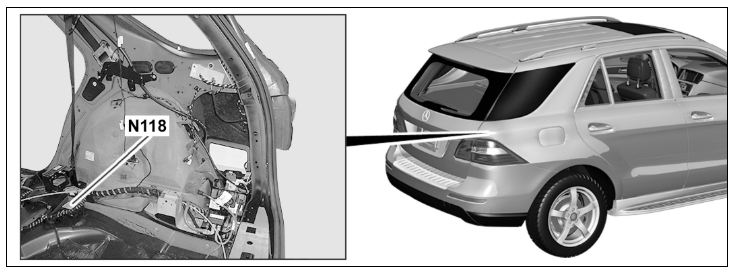
Conclusion
This case study highlights the importance of a systematic approach to diagnosing no-start conditions in modern vehicles like the Mercedes GLE. By using diagnostic tools to retrieve fault codes and performing a detailed visual inspection, the technician successfully identified and rectified the problem, restoring the vehicle to normal operation. Proper diagnosis and repair not only resolved the immediate issue but also prevented potential future failures related to the fuel pump system.
Tips
- Visual Inspection: Always start with a visual inspection of the engine bay for any obvious signs of damage or disconnections.
- Safety First: Ensure the car is in park or neutral and the parking brake is engaged before performing any tests.
- Service Manual: Refer to the specific Mercedes GLE service manual for detailed procedures and specifications.
By systematically checking each of these areas, you should be able to diagnose and potentially fix the no-start issue with your Mercedes GLE. If you encounter specific error codes or unusual symptoms, feel free to share them with us in mailbox for more detailed advice.
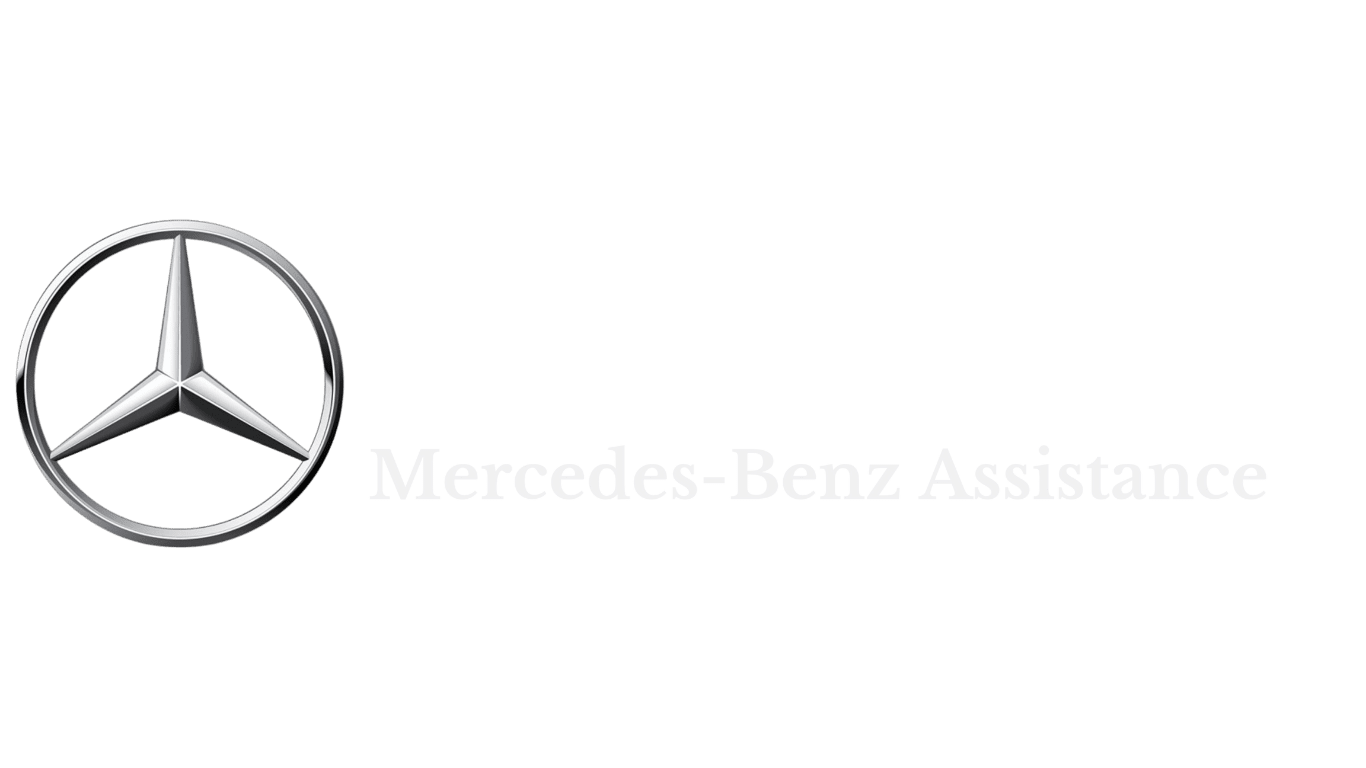

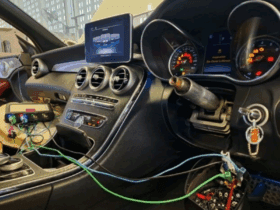


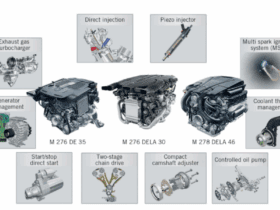

Leave a Reply