Table of Contents
AdBlue System Fault See Owners Manual Mercedes: Full Diagnostic & Repair Guide
Seeing the message “AdBlue System Fault See Owners Manual” on your Mercedes dashboard can be confusing and frustrating. This warning usually indicates a malfunction in your vehicle’s AdBlue system, part of the Selective Catalytic Reduction (SCR) setup that helps reduce harmful NOx emissions in Mercedes-Benz BlueTEC diesel engines.
If left unresolved, the issue can escalate eventually leading to engine start restrictions or a complete no-start condition.
This guide explains what the warning means, its common causes, and how professional technicians diagnose and fix the problem featuring a real-world case study on a Mercedes S-Class W222 with the OM651 engine.
Why the “AdBlue System Fault” Message Appears
Your Mercedes monitors AdBlue pressure, temperature, and dosing accuracy via sensors in the SCR system. When any of these readings deviate from normal, the control unit logs a fault code and triggers the warning.
Typical causes include:
- – Faulty AdBlue delivery pump
- – Blocked or crystallized AdBlue lines
- – Defective metering valve
- – Faulty NOx sensor or control unit issue
- – Low AdBlue quality or contamination
Case Study: Mercedes S-Class W222 AdBlue System Fault Diagnosis & Repair
This real-world diagnostic example highlights how a Mercedes-Benz S Class W222 with the OM651 engine was repaired after showing the “AdBlue System Fault See Owner’s Manual” message.

Customer Complaint
- – Model: Mercedes-Benz S-Class (W222)
- – Engine: OM651 BlueTEC
- – Symptom: “AdBlue System Fault See Owners Manual” warning displayed, accompanied by a check engine light on the instrument cluster.
- – Objective: Identify the root cause of the fault and restore SCR system operation.
Step 1: Initial Inspection & Quick Test
Action:
Performed a complete system scan using the Mercedes XENTRY diagnostic tool to check for stored and current fault codes.
Findings:
- – Multiple DTCs (Diagnostic Trouble Codes) detected in the ME: Motor Electronics control unit.
- – The stored codes confirmed a malfunction in the AdBlue delivery circuit, indicating insufficient pressure buildup.
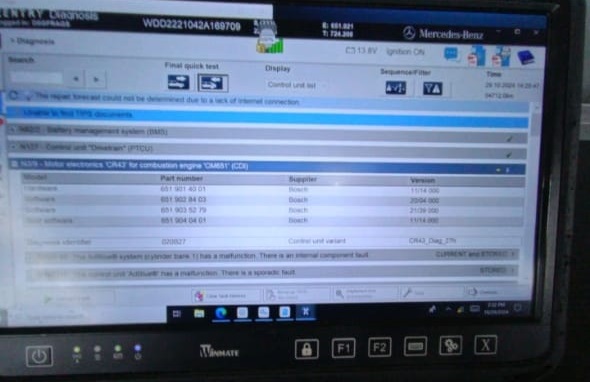
Interpretation:
The fault originated in the AdBlue supply subsystem requiring pressure and flow checks before any part replacement.
Step 2: Air and Fuel Quality Verification
| Inspection Point | Action Taken | Result | Conclusion |
|---|---|---|---|
| Air Filter | Removed and visually inspected | Clean and within specification | Not contributing to fault |
| Diesel Fuel Quality | Collected sample and tested for contamination | Diesel met OEM standards | Fuel quality OK |
Summary: Air and fuel systems were healthy ruling them out as potential contributors to the SCR malfunction.

Step 3: Guided Fault Testing (XENTRY)
Process:
Followed XENTRY’s guided diagnostic sequence for AdBlue faults. The system tested individual SCR components in real time to identify performance deviations.
Focus Areas:
- – AdBlue Metering Valve operation test
- – AdBlue Delivery Pump activation and pressure build-up check
- – SCR Line Pressure stability monitoring
Outcome:
Pressure readings failed to reach the specified range, pointing toward delivery pump malfunction.


Step 4: Component Testing on Bench
| Component | Testing Method | Result | Decision |
|---|---|---|---|
| AdBlue Metering Valve | Bench-tested with XENTRY actuation and manual command | Functioning normally | Retained |
| AdBlue Delivery Pump | Bench-tested for pressure generation | Failed to build pressure | Replace |

Diagnosis Confirmation:
The AdBlue delivery pump was conclusively identified as defective and unable to generate the necessary SCR pressure.
Step 5: Component Replacement & System Recheck
Action:
Replaced the AdBlue delivery pump with a new OEM unit following Mercedes-Benz workshop repair procedures.
Post-Replacement Steps:
- 1. Cleared all AdBlue-related fault codes in the ME control unit.
- 2. Ran pressure-build test and SCR dosing verification using XENTRY.
- 3. Checked for leaks and correct hose routing.
Verification Result:
- – Pressure stabilized within nominal range.
- – Dosing quantity matched specification.
- – No active or stored DTCs remained.

Step 6: Final Validation & Test Drive
Procedure:
- – Conducted an extended test drive under normal operating conditions.
- – Monitored SCR temperature, pressure, and dosing parameters via live data.
Outcome:
“AdBlue System Fault See Owner’s Manual” message cleared permanently.
Check engine light turned off.
SCR system functioned properly with stable performance and emission levels.
Summary of Diagnostic Results
| Fault Area | Component Tested | Result | Corrective Action |
|---|---|---|---|
| Pressure Build-Up | AdBlue Delivery Pump | Faulty | Replaced |
| Metering Control | Dosing Valve | Normal | No action |
| SCR System Communication | ME Control Unit | OK | Cleared DTCs |
| Overall System | After Repair | Stable | Test drive confirmed fix |
What Happens if You Ignore the AdBlue Fault
Ignoring this message can result in:
- – Limp mode activation
- – Engine start countdown (after several restarts)
- – Increased NOx emissions and potential regulatory issues
Once the countdown expires, your Mercedes will not start until the fault is resolved and the AdBlue system is reset.
AdBlue System Fault Prevention Tips
- – Use genuine AdBlue fluid (ISO 22241-1 compliant).
- – Avoid low-quality diesel that can cause SCR contamination.
- – Keep the AdBlue tank above ¼ full to prevent air locks.
- – Perform periodic SCR checks with a diagnostic tool before long trips.
- – During winter, park in sheltered areas to prevent AdBlue freezing.
What to Do if You Run Out of AdBlue
Running out of AdBlue can cause:
- – Increased NOx emissions
- – Engine start limitation after a warning countdown
- – Possible SCR system stress
Prevention:
Always monitor AdBlue levels, refill promptly, and carry a spare 5-liter bottle during long journeys.
AdBlue Warning Light; What It Means
Most Mercedes models have a dedicated AdBlue indicator on the instrument cluster.
If it appears:
- 1. Refill the tank following your owner’s manual instructions.
- 2. If the message persists, perform a system reset or scan for fault codes using XENTRY.
- 3. Never ignore the light it’s tied to emission compliance and vehicle operation.
Related Reading
Explore the complete guide to Mercedes AdBlue issues, causes, and resets in our Mercedes AdBlue Problems: Causes, Fixes & Reset Guide your definitive hub for diagnosing AdBlue system faults, performing accurate resets, and learning how to prevent countdown start restrictions.
This hub consolidates all related case studies and step-by-step solutions for:
- – AdBlue system malfunction messages
- – AdBlue resets and error codes (P13E400, P13DF00)
- – Pump and NOx sensor repairs
- – SCR diagnostics using XENTRY
FAQ: AdBlue System Fault See Owners Manual Mercedes
1. Can I drive with the AdBlue System Fault message?
Yes, but only temporarily. Continued driving can trigger start limitations. Fix it as soon as possible.
2. Will topping up AdBlue clear the message?
Not always if there’s a component or sensor fault, you’ll need diagnostics and possibly a reset.
3. How often should I refill AdBlue?
Typically every 10,000–15,000 km, depending on driving style and model.
Author Bio
Mercedes Expert is an automotive technical trainer and Mercedes-Benz diagnostics expert with extensive hands-on experience in XENTRY, DTS Monaco, and advanced system troubleshooting. He specializes in transforming real workshop case studies into structured learning content to help technicians, car owners, and enthusiasts understand complex vehicle systems.
Last update: October 2025
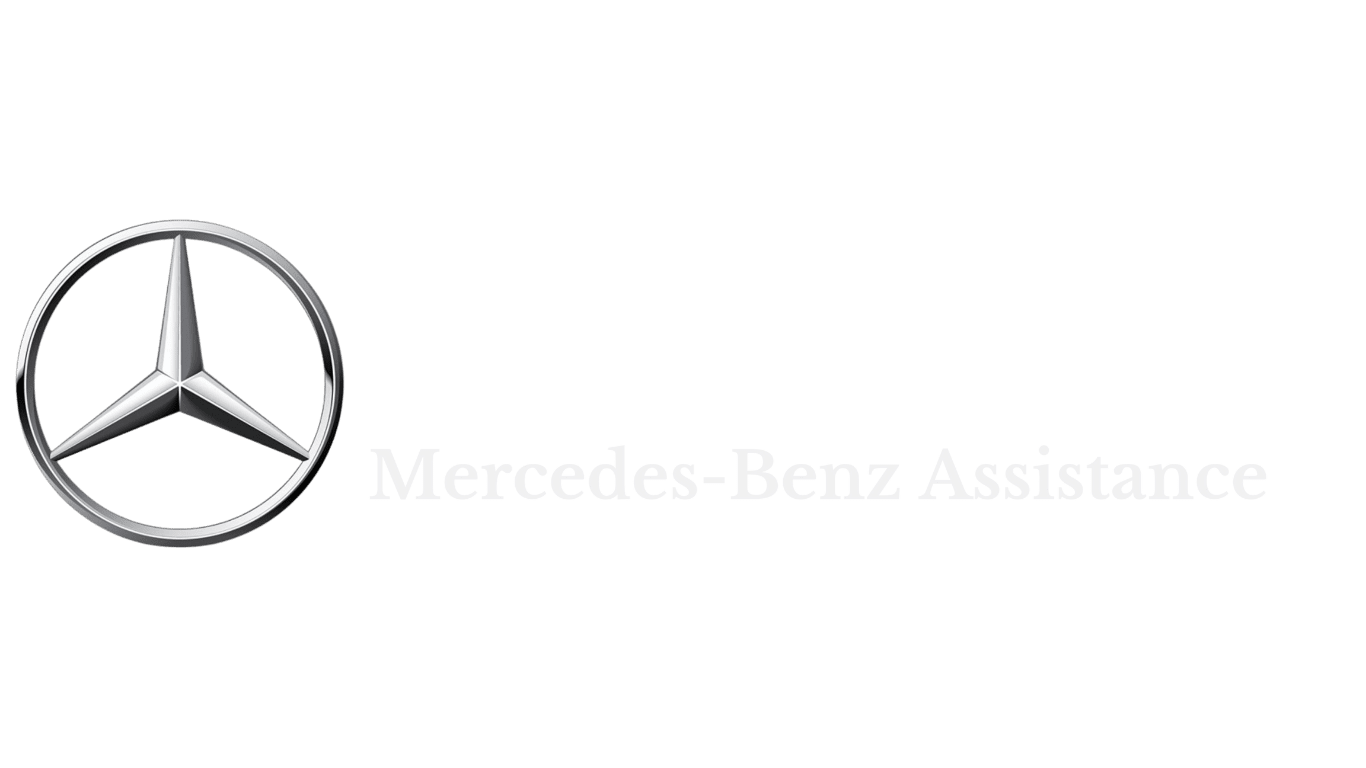

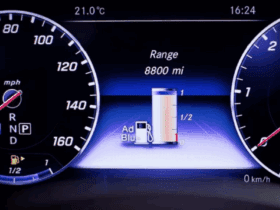

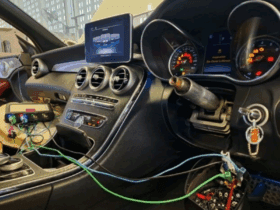

Leave a Reply