Table of Contents
Case Study: Mercedes Collision Prevention Assist Plus Inoperative in a Mercedes-Benz CLS 550 (W218)
Driver-assistance faults especially those involving radar, ECO/Start-Stop power supply, and ESP speed signal integrity require a structured diagnostic method. As part of our broader guide in the Mercedes Driver Assistance System Faults: Radar, Blind Spot Fixes Hub, this real-world case study reveals how incorrect sensor replacement and a severely degraded auxiliary battery caused persistent Collision Prevention Assist Plus Inoperative warnings in a Mercedes-Benz CLS 550.
Vehicle & Initial Complaint
- – Model: Mercedes-Benz CLS 550 4MATIC (2016 W218)
- – Customer complaint:
- => Collision Prevention Assist Plus Inoperative warning active
- => Multiple safety systems malfunctioning
- => Previous technician already replaced several components (ESP, ECU, speed sensors) with no improvement
The customer noted that the warning reappeared every time the vehicle started and that ECO Start/Stop had been non-functional “for years.”
This history immediately signaled the possibility of a misdiagnosis and non-original parts causing cascading faults.

Step 1 : Full System Scan & Fault Pattern Analysis
Using AUTEL MaxiSys, we performed a complete system scan.
Key Observations:
– Fault codes present in:
- => ESP
- => Radar sensor system
- => Collision Prevention Assist Plus module
- => Front SAM
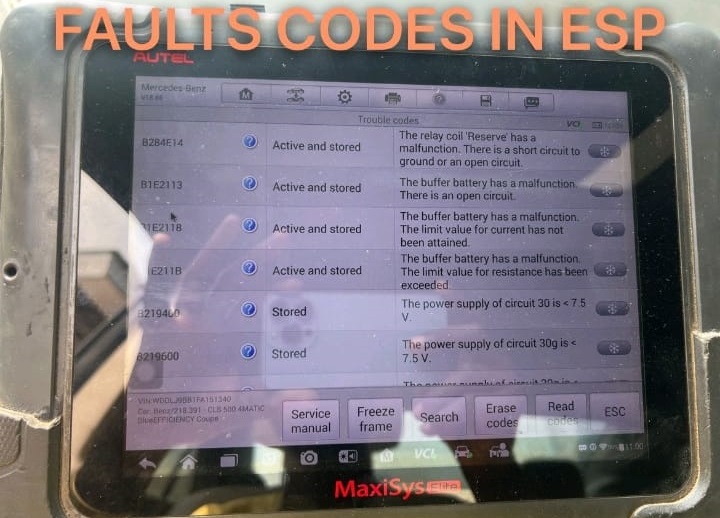
– Speed sensor values showed:
- => Completely incorrect readings even when the vehicle was at zero speed
- => L/R values not matching the wheel movement
- => Signal fluctuation while stationary
This mismatch is a classic sign of aftermarket speed sensors that are incompatible with Mercedes ESP logic.
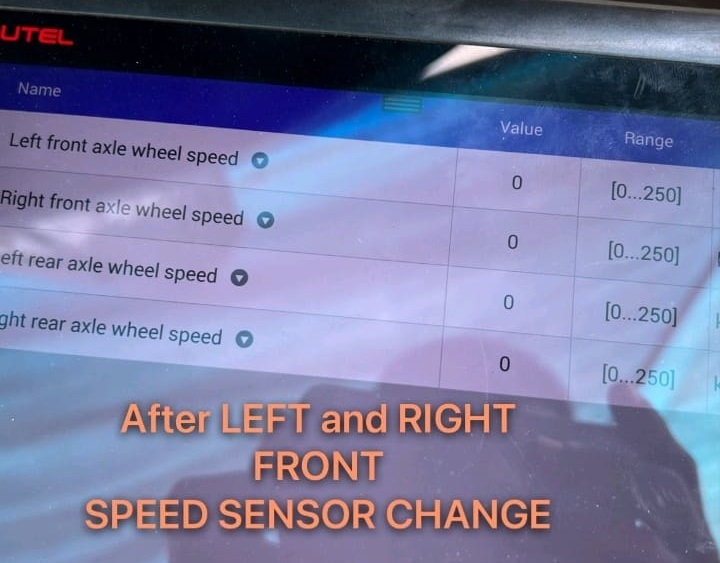
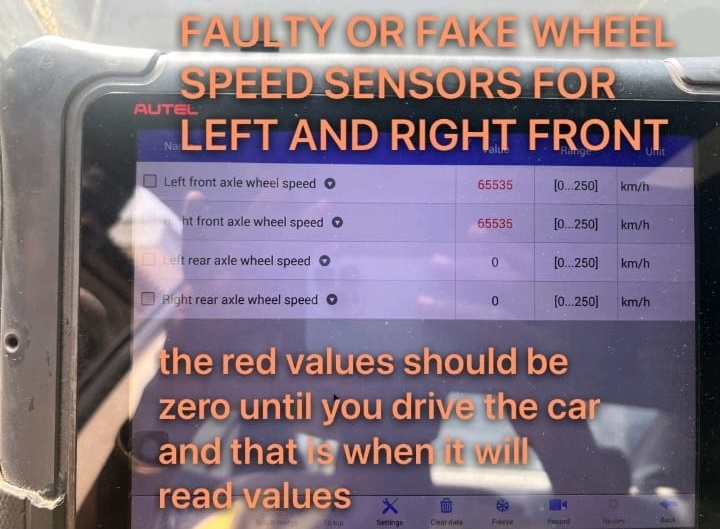
Fault Code Pattern Summary
| System | Symptom |
|---|---|
| ESP | Implausible wheel speed signals |
| Collision Prevention Assist Plus | Inoperative due to bad speed inputs |
| SAM Front | Voltage supply irregularities |
This pointed to a deeper electrical issue.

Step 2 : Inspecting Previous Repairs (The Hidden Cause)
We removed both front wheel speed sensors installed by the previous mechanic.
Findings:
✔ Non-original aftermarket sensors
✔ Incorrect frequency output compared to OEM specification
✘ Provided speed values even when stationary
✘ Completely disrupted ESP and radar preconditions
Faulty speed information causes Collision Prevention Assist Plus to shut down immediately because the system relies on accurate wheel-speed data for forward collision calculations.
Fix:
We replaced both front speed sensors with genuine Mercedes parts.
After replacement:
- – Speed values returned to 0 km/h when stationary
- – All wheels displayed perfectly matched values during rotation testing
But the system was still not ready.
There was another hidden issue.
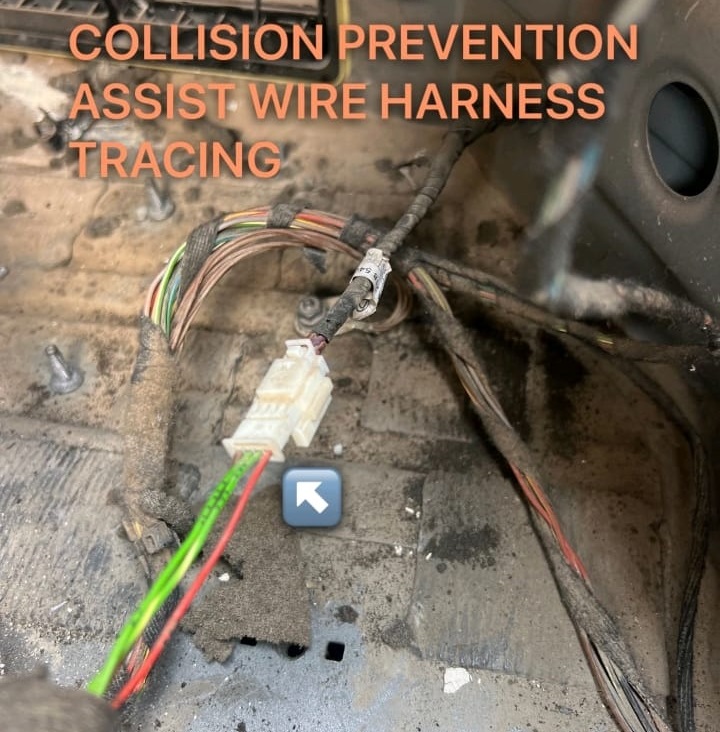

Step 3 : Investigating Power Supply: Auxiliary Battery Failure
Because Collision Prevention Assist Plus and ECO functions depend on voltage stability, we tested both batteries.
Result:
Auxiliary battery voltage: 0.47V
- – Essentially dead
- – Likely failed for several years
- – No charging activity detected
- – Causing voltage drops in:
- => Front SAM
- => ESP
- => Radar preconditioning module
Low auxiliary battery voltage is one of the most frequent and overlooked causes of Collision Prevention Assist Plus Inoperative.
Fix:
We replaced the auxiliary battery and cleared all stored voltage-related fault codes.
After replacement, ECO Start/Stop became available again—confirming stable system voltage.
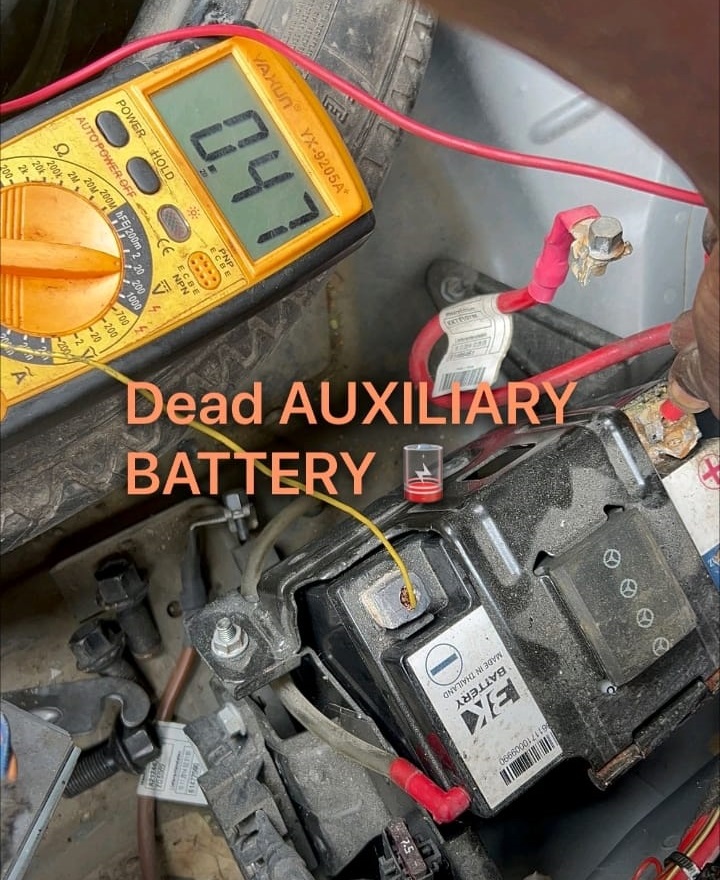
Step 4 : Final Diagnosis & System Reset
With both root causes addressed:
- 1. Faulty aftermarket wheel speed sensors
- 2. Dead auxiliary battery causing SAM short-to-ground
We performed:
- – Radar system reinitialization
- – Fault code clearing
- – SAM module reset
- – Test drive to verify forward collision braking readiness
Final Result:
- – No more Collision Prevention Assist Plus Inoperative warning
- – Forward Collision Warning active
- – Automatic braking support restored
- – ECO Start/Stop working
- – No ESP or sensor faults detected
The system performed perfectly on-road with accurate radar detection and no residual warnings.
Case Study Conclusion
This case demonstrates how multiple small issues aftermarket sensors, old auxiliary battery can trigger a major driver-assistance failure in Mercedes-Benz vehicles.
Key lessons:
- – Always use OEM speed sensors.
Cheap aftermarket sensors frequently produce incorrect ESP values. - – Check the auxiliary battery first.
Any voltage drop disables Collision Prevention Assist Plus and other ADAS features. - – Don’t replace modules blindly.
ESP and ECU were replaced earlier for no reason, costing the owner unnecessary expenses. - – Follow a structured ADAS diagnostic workflow.
Radar faults often originate from unrelated power supply or communication issues.
For more ADAS troubleshooting and radar-related solutions, explore our dedicated hub:
Mercedes Driver Assistance System Faults: Radar, Blind Spot Fixes Hub
Mercedes collision prevention assist plus sensor location
The Collision Prevention Assist Plus system in a Mercedes typically uses a combination of radar sensors and cameras to monitor the vehicle’s surroundings. Here are the locations of the key sensors:
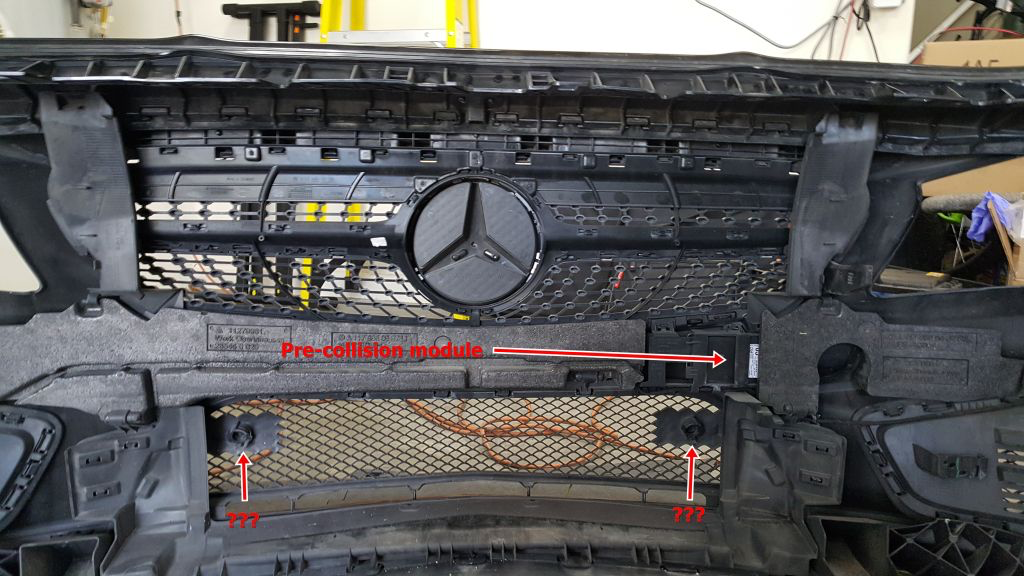
- 1. Radar Sensor: The primary radar sensor is usually located behind the front grille or bumper. It is positioned centrally to provide a wide field of view and detect obstacles and vehicles ahead.
- 2. Camera Sensor: There is often a camera mounted behind the windshield, near the rearview mirror. This camera works in conjunction with the radar sensor to provide visual data and assist with features such as lane-keeping and traffic sign recognition.
- 3. Additional Sensors: Depending on the specific model and configuration, there may be additional radar sensors located in the corners of the front bumper. These sensors help with detecting vehicles and obstacles in adjacent lanes, improving the system’s overall performance.
These sensors work together to continuously monitor the vehicle’s surroundings and provide real-time data to the Collision Prevention Assist Plus system. Proper maintenance and calibration of these sensors are crucial for the accurate functioning of the system.
How to Reset Collision Prevention Assist Plus in a Mercedes-Benz (Step-by-Step)
Resetting the Collision Prevention Assist Plus Inoperative warning is not just about clearing the message it requires verifying that the radar, camera, ESP inputs, and system voltage are functioning correctly. Below is a structured and diagnostic-friendly reset procedure used by professionals.
1. Inspect for Underlying Issues (Before Any Reset)
Before attempting a system reset, rule out the most common causes:
=> Sensor Condition
- – Clean the front radar sensor (behind the grille) and windshield camera (behind the rearview mirror).
- – Remove dirt, car-wash residue, snow, or stickers that may obstruct visibility.
=> Wiring & Connectors
- – Inspect radar and camera connectors for:
- Corrosion
- Bent pins
- Water intrusion (common after bumper repairs)
=> Battery Voltage Check
Collision Prevention Assist Plus heavily depends on stable voltage.
- – Main battery must be healthy
- – Auxiliary battery must be 12.4V+
- – Replace if voltage is low many faults originate simply from a dead auxiliary battery
If any of these issues are present, correct them before proceeding with a reset.
2. Perform a Full Diagnostic Scan
Use a Mercedes compatible tool such as XENTRY, STAR DIAGNOSIS, or a high-quality OBD system.
=> Scan Relevant Modules
- – Radar sensor control unit
- – ESP module
- – Front SAM
- – Camera system (if equipped)
=> Interpret Fault Codes
Look for:
- – Radar misalignment
- – Incorrect speed sensor values
- – Voltage supply faults
- – CAN communication errors
You must correct these faults first resetting a system with unresolved issues will not restore functionality.
3. Fix Any Identified Component Faults
Once fault codes have been reviewed:
=> Replace Faulty Parts
Common components that may require replacement:
- – Front radar sensor
- – Wheel speed sensors
- – Auxiliary battery
- – ESP-related wiring
Always use genuine Mercedes parts to ensure correct frequency output and compatibility.
=> Remove Sensor Obstructions
Ensure:
- – Radar sensor has a clear forward view
- – Camera lens is clean and unobstructed
4. Perform the System Reset (Using XENTRY)
With the diagnostic tool connected:
- 1. Navigate to ADAS / Collision Prevention Assist Plus
- 2. Select “Reinitialize,” “Adapt,” or “Reset to Factory Calibration”
- 3. Follow all on-screen prompts
- 4. Save the configuration and clear stored fault codes
This step ensures the radar and camera communicate correctly with ESP and SAM modules.
5. Confirm Operation With a Road Test
A reset is not complete until verified:
=> Drive above 30 km/h (18 mph)
The system only becomes active at speed.
=> Monitor for:
- – No warning messages
- – Radar detecting vehicles ahead
- – ECO Start/Stop functioning normally
- – No ESP or sensor-related warnings
If the warning returns, recheck:
- – Auxiliary battery voltage
- – Radar alignment
- – Speed sensor values
Author Bio
Written by Mercedes Expert
With years of hands-on experience diagnosing and repairing Mercedes-Benz systems, he brings technical depth and practical case studies to help car owners, technicians, and enthusiasts troubleshoot complex automotive issues. His work focuses on clear repair guides, OEM-level procedures, and knowledge-sharing to empower both professionals and drivers.
Last update: November 2025
— Salim, Mercedes Expert
Independent specialist in Mercedes-Benz diagnostics, CAN Bus analysis, troubleshooting case studies, and EV systems.
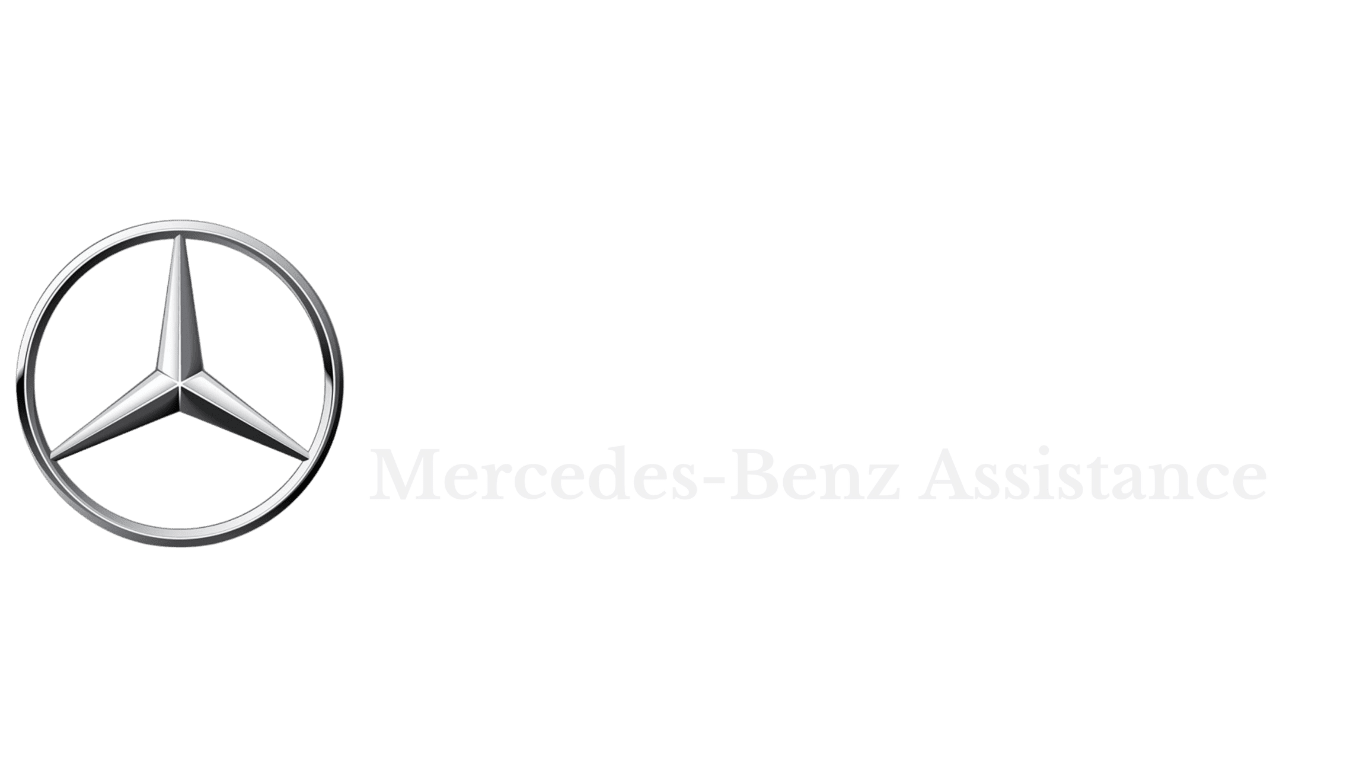


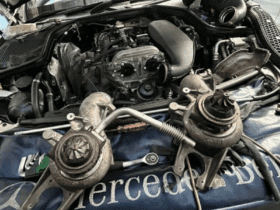


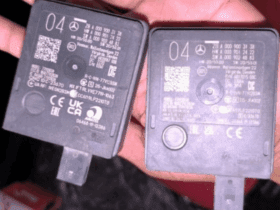
Leave a Reply