Table of Contents
Mercedes Won’t Start But Lights Turn On: A Case Study on the Mercedes C-Class W205
When your Mercedes won’t start but the lights turn on, it can be both confusing and stressful. The electrical systems appear functional, but the engine remains unresponsive, leaving you wondering where to begin.
This issue often points to communication faults within the vehicle’s electronic networks (CAN or FlexRay), and diagnosing it requires professional precision.
In this real-world case, we examine a Mercedes-Benz C300 W205 that exhibited this exact problem and how a meticulous approach using XENTRY and PicoScope revealed the true cause.
Customer Complaint: Mercedes Won’t Start But Lights Turn On
The customer reported that their C-Class had been parked for a long period. When they attempted to start it, the lights and dashboard illuminated normally, but the engine wouldn’t crank.
A previous workshop had inspected the car but failed to find the root cause. The vehicle was then brought to our Mercedes service center for advanced diagnosis.
1. Initial Diagnosis : Missing Communication Across Systems
Upon connecting XENTRY, multiple control units failed to respond, particularly on the CAN-C (Drive Train) and FlexRay networks.
Fault Summary:
- – Drive Train Control Unit: Not responding.
- – ESP Control Unit: Missing message warning shown in cluster.
- – Parking System Control Unit: Not responding.
- – EZS Control Unit: No communication with ISM (gear selector).
- – Steering Column Module: Not responding.
This indicated a major communication breakdown rather than a simple power supply issue a key reason why the Mercedes wouldn’t start even though all lights worked.
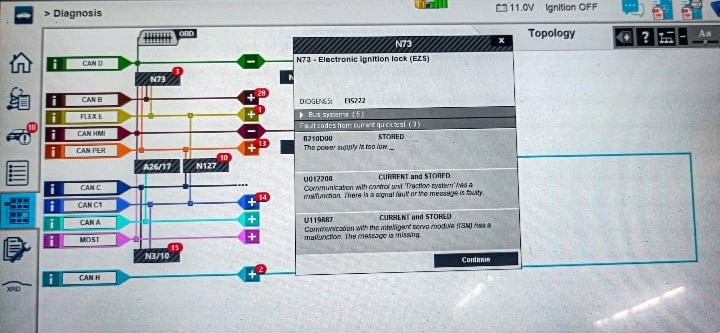
2. In-Depth Investigation
To identify the communication failure, we analyzed both FlexRay and CAN bus connections in line with WIS wiring diagrams.
Step 1: FlexRay Voltage Verification
Using a PicoScope, we verified signal presence from the EZS (Electronic Ignition Switch) to the Steering Column Module.
- – Voltage signal: Present
- – Resistance: Within range
This confirmed proper FlexRay communication at the starting node.
Step 2: FlexRay Line Continuity
Tracing the communication path toward the Drive Train Control Unit, we found:
- – No voltage present on one FlexRay channel.
- – High resistance on the second channel.
This meant one communication line was open or broken, disrupting the data network and preventing engine startup.
Step 3: Wiring Inspection
A detailed wiring inspection revealed a break in the FlexRay communication line, likely caused by vibration or previous improper repair.
Once the line was exposed, continuity checks confirmed it was completely disconnected between the Steering Column Module and Drive Train Control Unit.

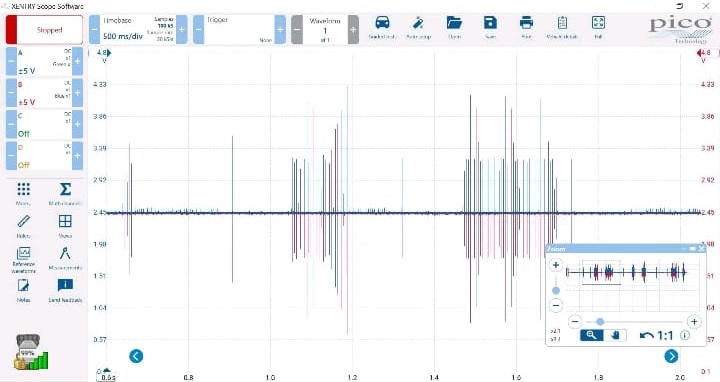
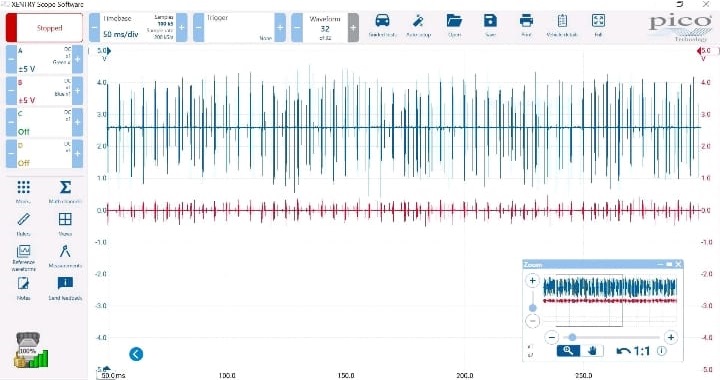
3. Repair & Network Restoration
Repair Process
- 1. Repaired the broken FlexRay line and reinforced it using proper Mercedes-approved connectors.
- 2. Conducted continuity and resistance tests to verify signal integrity.
- 3. Cleared fault codes and re-ran the XENTRY test.
Result
– All control units responded successfully.
– FlexRay and CAN communication restored.
– Engine started normally without delay.
This repair fully resolved the “Mercedes Won’t Start But Lights Turn On” issue.
4. Why This Problem Happens
Even when your dashboard lights and accessories work, critical ECUs like the EZS, ISM, or Drive Train Module may not receive proper communication signals due to:
- – Broken FlexRay or CAN lines
- – Blown fuses or corroded connectors
- – Voltage imbalance or short circuit
- – Software corruption in the Central Gateway (CGW)
5. Why Won’t My Mercedes Start? (Common Causes & Fixes)
| Category | Possible Cause | Recommended Fix |
|---|---|---|
| Battery / Power | Weak or corroded terminals | Clean or replace battery, check voltage |
| Starter Circuit | Faulty relay or starter motor | Inspect starter solenoid and relay |
| Ignition / Key System | EZS / ESL malfunction | Reinitialize or replace faulty unit |
| Communication | FlexRay / CAN line open circuit | Repair wiring and test with oscilloscope |
| Fuel / Air System | Faulty fuel pump or relay | Verify pressure and pump actuation |
| PCM / ECU Issue | No communication or internal short | Replace or reprogram control unit |
6. Diagnostic Tools Used
- – Mercedes XENTRY Diagnostic System → To read fault codes and communication errors.
- – PicoScope Oscilloscope → To visualize FlexRay/CAN signals and detect open circuits.
- – WIS Wiring Diagrams → For accurate circuit tracing and pin identification.
7. Case Study Summary
| Symptom | Root Cause | Solution |
|---|---|---|
| Lights on, no crank | Open FlexRay communication line | Repaired damaged wiring |
| Control units not responding | Missing network signal | Verified and restored communication |
| No engine start | Lost link to drivetrain module | Communication re-established, vehicle started |
8. Key Takeaways
- – A Mercedes can show lights yet fail to start if communication between ECUs is lost.
- – FlexRay and CAN integrity tests are essential before replacing parts.
- – Network diagnostics should always precede mechanical repair in modern vehicles.
9. Prevention Tips
- – Avoid storing the vehicle in damp conditions moisture can corrode network connectors.
- – Perform periodic scans even when no warning lights appear.
- – Don’t ignore steering or ESP communication faults they may hint at deeper FlexRay issues.
- – Use only OEM wiring harnesses and connectors when repairing Mercedes data lines.
Related Diagnostic Resource
If you’re facing similar starting problems, explore our full troubleshooting hub:
Mercedes No Start Issues: Causes, Fixes & Case Studies : a complete guide covering electrical, fuel, and ECU-related no-start scenarios across multiple Mercedes models.
FAQ
1. Why does my Mercedes show lights but not start?
This usually indicates a communication or starter circuit failure, not a dead battery.
2. Can wiring faults stop a Mercedes from starting?
Yes. A single broken FlexRay or CAN line can interrupt ECU communication, disabling the starter system.
3. How can I fix FlexRay communication errors?
Use XENTRY and PicoScope to locate the line break or resistance fault, then repair or replace the affected section.
Author Bio
Written by Mercedes Expert
With years of hands-on experience diagnosing and repairing Mercedes-Benz systems, he brings technical depth and practical case studies to help car owners, technicians, and enthusiasts troubleshoot complex automotive issues. His work focuses on clear repair guides, OEM-level procedures, and knowledge-sharing to empower both professionals and drivers.
Last update: October 2025
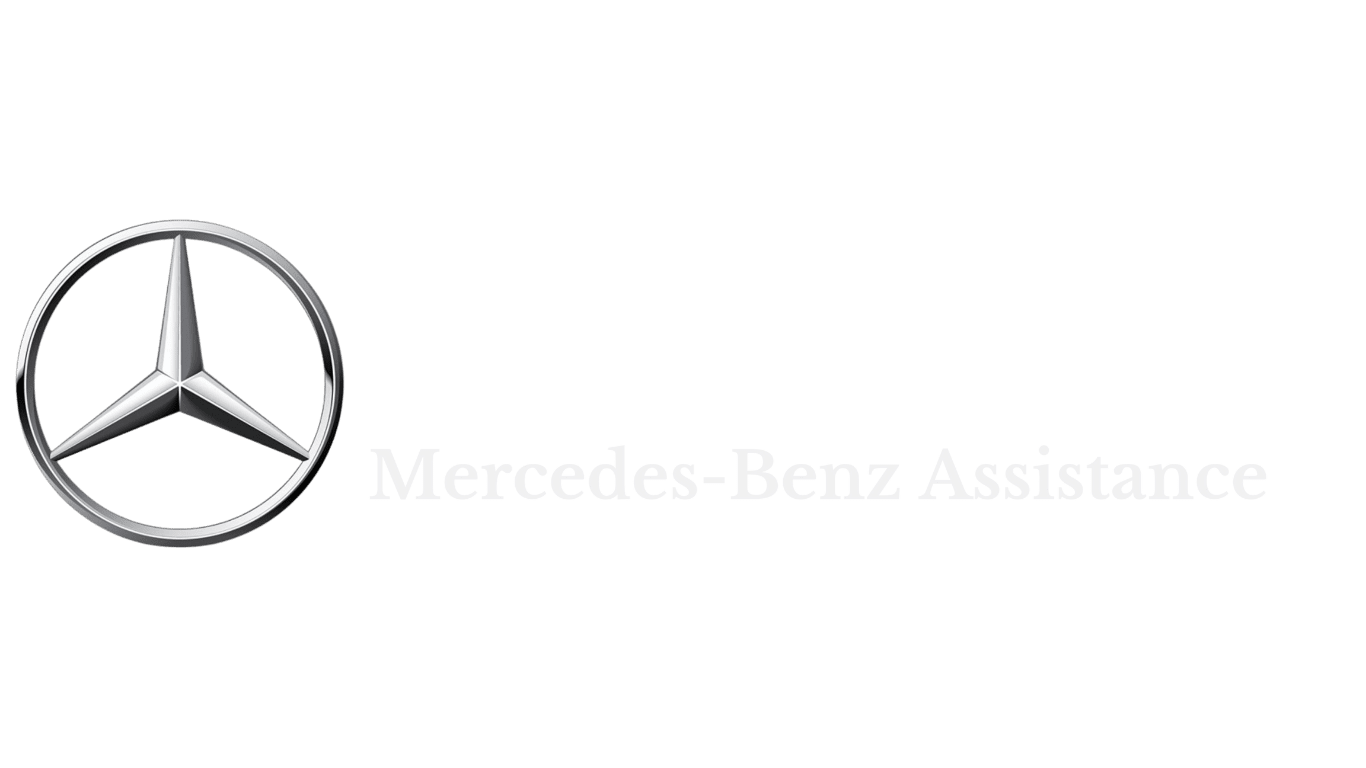
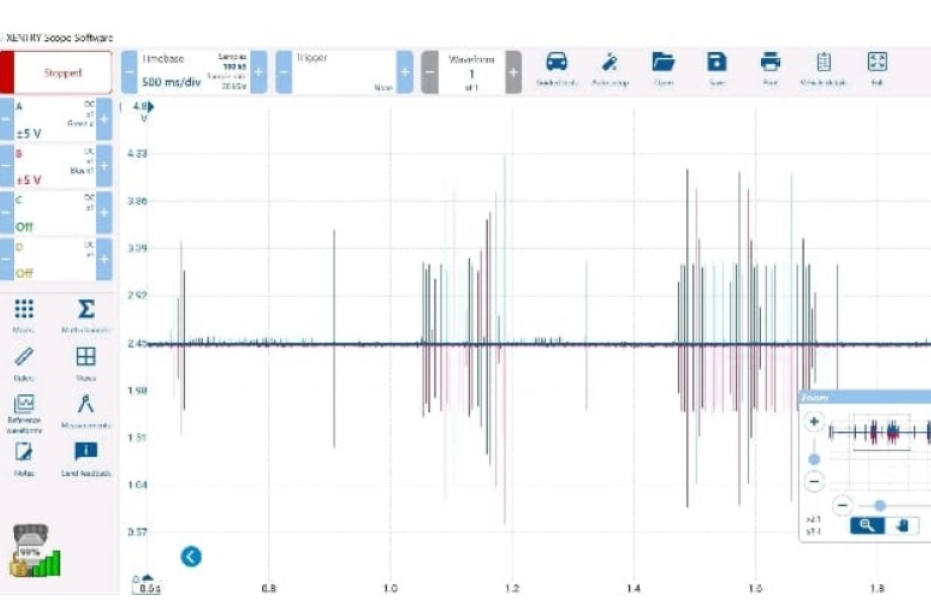
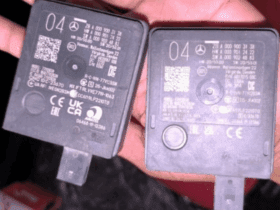


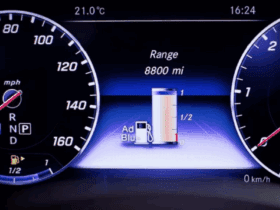
Leave a Reply