Table of Contents
Resolving TPMS Light Flashing in a Mercedes C300 W204
When the TPMS light flashing issue arises, it can be both confusing and concerning for Mercedes-Benz owners. The Tire Pressure Monitoring System (TPMS) is a crucial safety feature designed to alert drivers to changes in tire pressure.
In this article, we’ll explore a real-world scenario involving a Mercedes C300 W204 USA where the right rear TPMS sensor malfunctioned, and how the issue was effectively resolved.
Case Study: TPMS Light Flashing in a Mercedes C300
Customer Complaint:
A Mercedes C300 W204 owner in the USA noticed the TPMS light flashing on their dashboard, specifically indicating that the right rear TPMS was no longer functioning. Concerned about the potential risks, they decided to bring their vehicle to an authorized Mercedes dealership for a thorough inspection and repair.

Diagnostic Process
Upon arrival, a qualified technician initiated the diagnostic process using the STAR XENTRY DIAGNOSIS system. This advanced tool is designed to communicate with the vehicle’s various systems and identify fault codes that may not be immediately apparent. During the diagnosis, several fault errors related to the TPMS light flashing were discovered, all pointing to a malfunction in the left front sensor.
To further isolate the issue, the technician utilized the Mercedes-Benz Tire Pressure Monitoring System Tool MB3000. This specialized tool allowed for precise detection of which specific sensor had failed. As suspected, the left front TPMS sensor was identified as the culprit behind the TPMS light flashing problem.
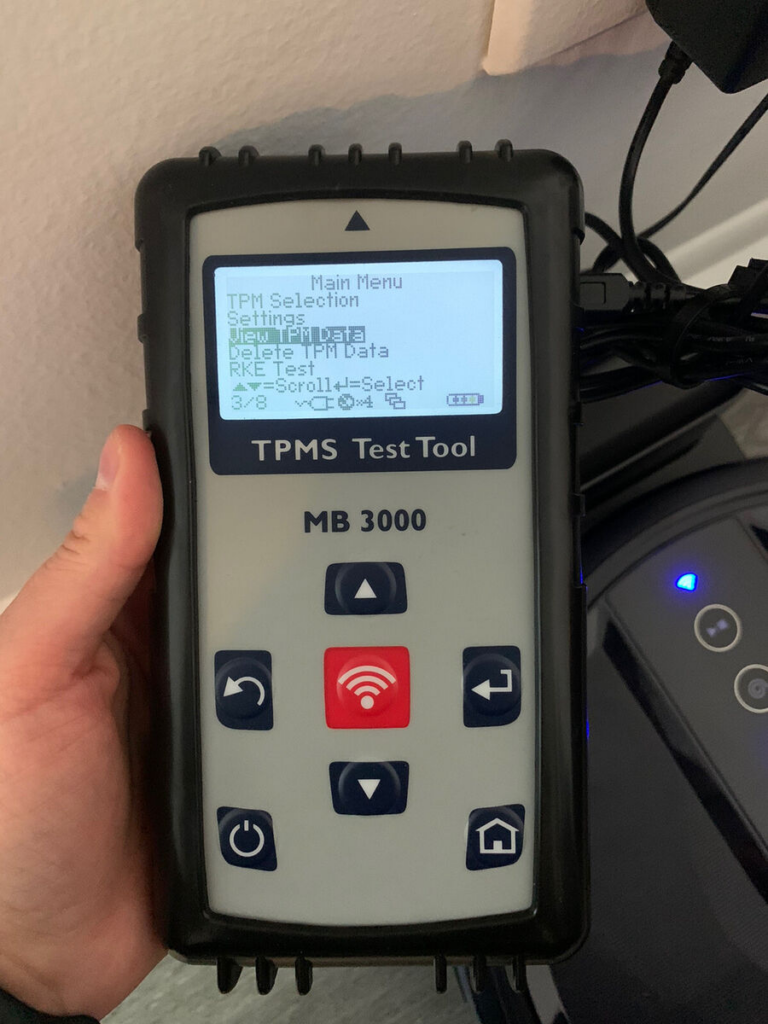
Repair and Results
The technician recommended replacing the faulty sensor. After the sensor replacement, the next crucial step was reprogramming the TPMS system to ensure proper communication between the new sensor and the vehicle’s ECU. Once the reprogramming was completed, the vehicle was taken for a test drive.



Outcome
The owner drove the vehicle for less than 2 miles, then came to a stop. To their relief, the TPMS light flashing issue was resolved the light on the dash immediately went off, and all tire pressures were accurately registered on the dashboard display. The problem was successfully fixed, restoring both the safety and peace of mind of the driver.

Conclusion:
This case study highlights the importance of addressing TPMS light flashing issues promptly, as they can indicate potential problems with tire pressure that may compromise vehicle safety.
By bringing the Mercedes C300 W204 to a dealership equipped with the right diagnostic tools and expertise, the owner was able to resolve the issue quickly and effectively. If you ever encounter a similar problem, don’t hesitate to seek professional assistance to ensure your vehicle remains safe on the road.
why is my tire pressure light blinking?
If your tire pressure light is blinking, it typically indicates an issue with the Tire Pressure Monitoring System (TPMS) itself, rather than just low tire pressure.
The blinking light usually means that the TPMS isn’t able to read the tire pressure from one or more tires correctly due to a malfunctioning sensor, a dead battery in a sensor, or a problem with the TPMS control unit. It’s important to have the system checked by a professional to ensure your tires are being monitored accurately.
How do I stop my tire pressure light from blinking?
To stop your tire pressure light from blinking, follow these steps:
1. Check Tire Pressure:
Start by checking the air pressure in all your tires, including the spare. Inflate any tires that are low to the recommended pressure level specified in your vehicle’s manual.
2. Reset the TPMS:
After adjusting the tire pressure, you may need to reset the TPMS. This process varies by vehicle, but it often involves pressing a TPMS reset button (if available, if not check the parameter in dashboard) or following a specific procedure outlined in your owner’s manual, such as turning the ignition on and off or driving at a certain speed for a set distance.
3. Inspect the TPMS Sensors:
If the light continues to blink, there may be a problem with one of the TPMS sensors. Sensors can malfunction due to battery failure or damage. A professional inspection at a dealership or tire shop is recommended to identify and replace any faulty sensors.
4. Check the TPMS Control Unit:
If the sensors are functioning correctly but the light still blinks, there could be an issue with the TPMS control unit itself. A technician can use specialized diagnostic tools to check for faults and reprogram or replace the unit if necessary.
5. Professional Diagnosis:
If you’re unable to resolve the issue on your own, bring your vehicle to a professional. They can use diagnostic tools to read fault codes and determine the exact cause of the blinking light.
Following these steps should help stop the tire pressure light from blinking and ensure your TPMS is working correctly.
Can I drive with a blinking tire pressure light?
You can drive with a blinking tire pressure light, but it’s not recommended. The blinking light usually means there’s an issue with the Tire Pressure Monitoring System (TPMS), which may prevent it from accurately monitoring your tire pressure.
This could leave you unaware of potential tire pressure problems, increasing the risk of a tire blowout or poor handling. It’s best to have the TPMS checked and repaired as soon as possible to ensure your vehicle remains safe to drive.
How to reset tire pressure light?
Resetting the tire pressure light can vary depending on the make and model of your vehicle, but here are some general steps you can follow:
1. Check and Adjust Tire Pressure:
- Start by checking the tire pressure in all your tires, including the spare if your vehicle monitors it. Inflate them to the recommended pressure listed in your owner’s manual or on the sticker inside the driver’s side door.
2. Turn the Ignition to “ON”:
- Without starting the engine, turn the key to the “ON” position or press the “START” button without pressing the brake pedal. This powers the electrical systems in the car.
3. Locate the TPMS Reset Button:
- Look for the TPMS reset button, which is often located under the steering wheel, inside the glove box, or near the center console, or in dashboard.
4. Press and Hold the TPMS Reset Button:
- Press and hold the reset button until the TPMS light blinks three times. This can take several seconds. After releasing the button, the system will begin recalibrating.
5. Drive the Vehicle:
- After resetting, drive your vehicle at a speed of 15 mph or higher for about 10-15 minutes. This helps the TPMS sensors to recalibrate and detect the new tire pressures.
6. Turn the Ignition Off:
- After driving, turn off the ignition. When you restart the car, the TPMS light should be off if the system has been reset successfully.
Following these steps should help reset your tire pressure light and ensure your TPMS is functioning properly.
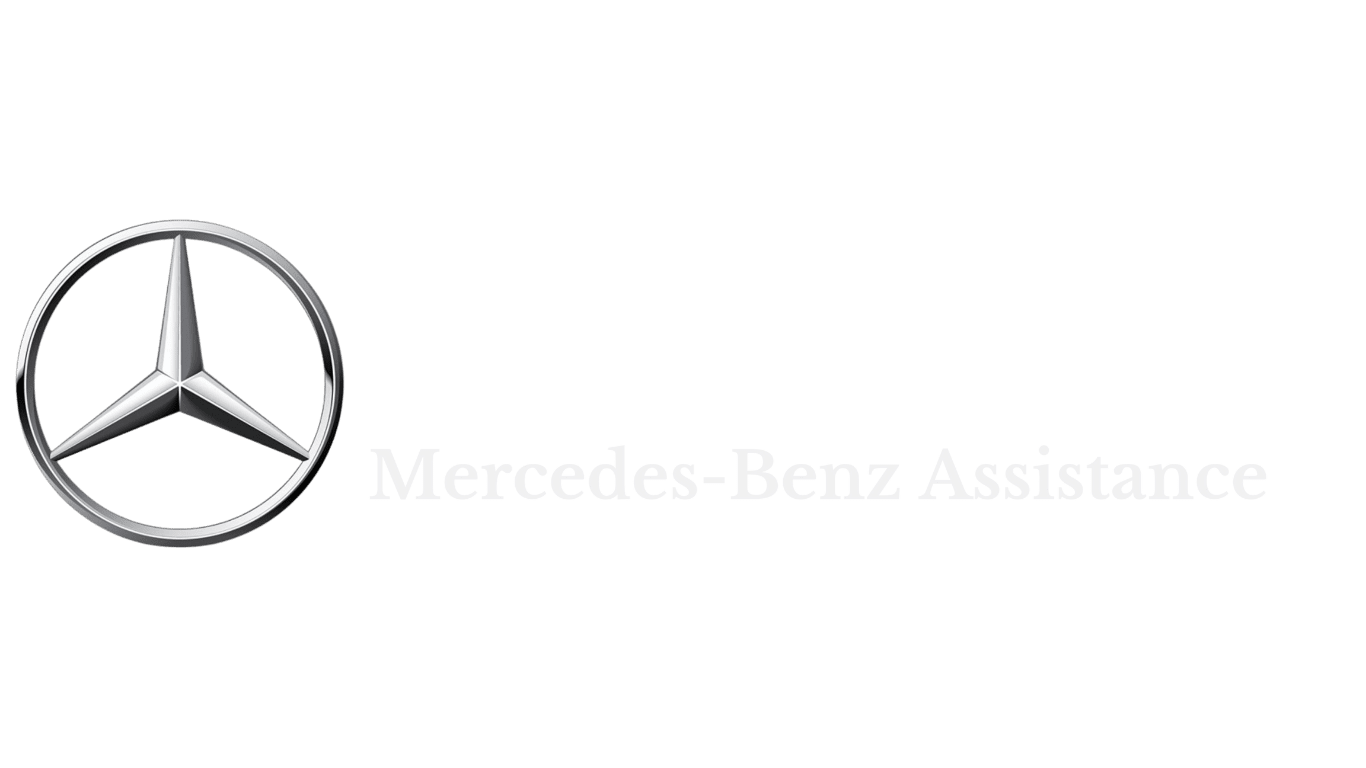


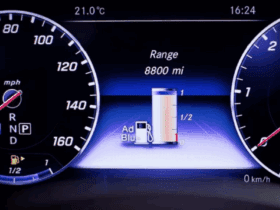

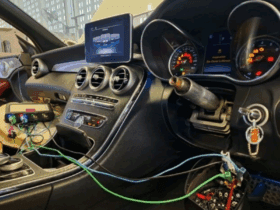
Leave a Reply