Table of Contents
Car Infotainment Screen Not Working ; Real Case Study in Mercedes-Benz ML
When the infotainment screen in a Mercedes-Benz ML suddenly goes dark, it’s more than an inconvenience it can disable navigation, climate controls, parking sensors, and essential comfort systems.
With modern vehicles like the Mercedes ML equipped with the OM642 engine and COMAND multimedia system, the infotainment unit acts as a gateway for both entertainment and vehicle functions.
So when the car infotainment screen stops working, it signals an underlying electrical or communication fault that must be addressed systematically.
Explore the complete troubleshooting hub for Mercedes display, camera, and dashboard faults including infotainment, 360° camera, and black screen issues in our master guide:
Mercedes Display and Camera Faults: Fix Dashboard, Screen Faults
Customer Complaint
A customer arrived at the Mercedes-Benz workshop reporting that the infotainment system had completely stopped working:
- – The screen was black, with no startup animation or backlight.
- – There was no audio, no input response, and the central control knob was unresponsive.
- – Navigation and climate menus were inaccessible.
Given the complexity of modern Mercedes systems, where the COMAND head unit integrates multiple functions, this fault required structured diagnosis to isolate the true cause.
Step 1: Function Check & Initial Assessment
The technician performed a function check to confirm the symptoms.
- – Upon ignition, the COMAND display A40/8 remained black with no signs of power.
- – The head unit (A40/3) did not show any boot sequence.
- – No flicker, partial image, or sound was observed confirming a total system blackout.
Next, the technician verified power-on behavior during door unlock and engine start; the system stayed inactive in all conditions.
This ruled out random software freeze and pointed toward a hardware or communication-related fault.
Step 2: STAR Diagnostic , Quick Test Analysis
Using the Mercedes-Benz STAR Diagnostic System (XENTRY), a full vehicle quick test was performed.
Findings:
- – The COMAND display (A40/8) reported: Fault Code: C15500 ; Communication with the instrument cluster has a malfunction.
- – The head unit (A40/3) was missing entirely from the network meaning it was unresponsive to the diagnostic tool.
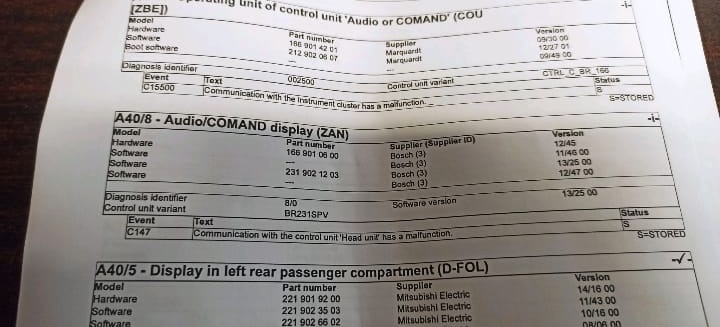
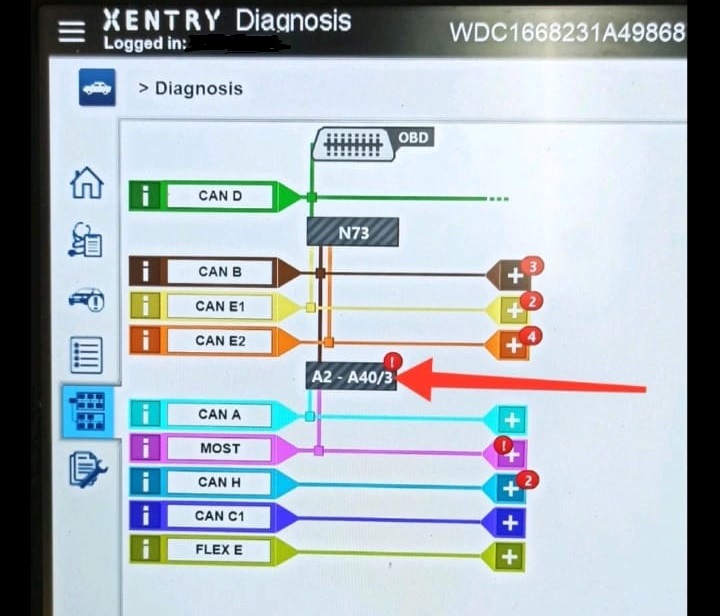
This absence suggested one of two scenarios:
- 1. The unit was not receiving power.
- 2. The unit was internally defective and unable to communicate over the CAN bus.
At this stage, the team shifted focus to the electrical supply and CAN integrity.
Step 3: Electrical Testing, Power Supply & CAN Bus Inspection
Using the wiring diagram for the ML’s COMAND system, technicians checked:
- – 12V Power Feed: Present at both main and ignition-switched pins.
- – Ground Continuity: Within normal limits (0.02–0.05 Ω).
- – CAN High/Low Lines: 2.6V / 2.4V respectively; total termination resistance measured at ~60Ω, confirming network integrity.
All circuits passed inspection, but the head unit still failed to respond strongly indicating an internal module failure rather than a wiring or communication fault.
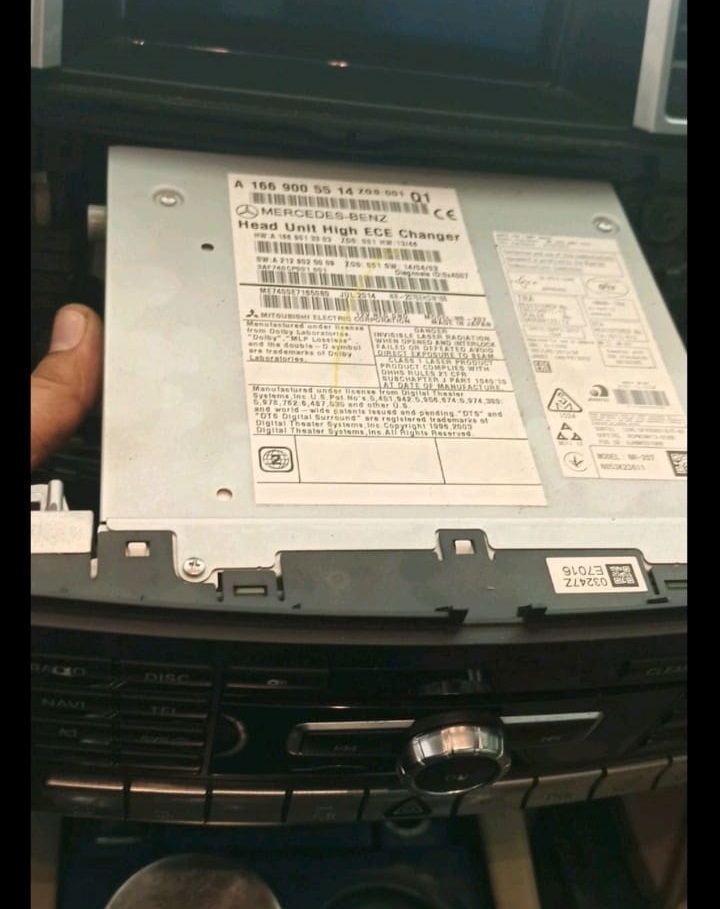

Step 4: Root Cause & Component Replacement
After confirming that the CAN bus and power supply were healthy, the fault was isolated to the COMAND head unit A40/3 itself.
Repair Action:
- 1. Replaced the defective COMAND head unit (A40/3) with a new, genuine Mercedes-Benz component.
- 2. Performed SCN coding and initialization using XENTRY to synchronize the new module with the vehicle network.
- 3. Cleared all fault codes and performed a system reboot.
Verification Results:
- – The new unit powered up instantly.
- – The infotainment display showed the Mercedes logo and loaded the main interface.
- – All functions navigation, media, radio, and vehicle settings were operational.
- – A follow-up Quick Test showed no active DTCs in the COMAND or instrument cluster.
Diagnostic Summary Table
| Step | Observation / Test | Result | Conclusion |
|---|---|---|---|
| Initial function test | No screen, no sound, no response | Confirmed total system failure | Proceed to diagnostics |
| STAR Quick Test | COMAND A40/3 missing on CAN | Communication failure | Suspect power or head unit |
| Power & ground check | 12V & ground OK | Power normal | Head unit not starting |
| CAN bus check | 60Ω termination OK | Network normal | No wiring fault |
| Replacement | New COMAND A40/3 installed | Screen operational | Fault resolved |
Final Diagnosis: Internal failure of the COMAND head unit A40/3
Final Fix: Replacement, coding, and verification through XENTRY
Technician’s Insight
“When a Mercedes infotainment screen goes black and the head unit doesn’t appear in the diagnostic network, the issue is rarely software.
Always check for stable power and CAN resistance first if both test fine, the head unit’s internal controller has failed.
Replacing and coding the COMAND unit is the definitive solution.”
– Certified Mercedes-Benz Diagnostic Technician
Lessons & Preventive Tips
- – Avoid battery disconnections or voltage spikes during firmware updates.
- – If the infotainment screen suddenly goes black, do not perform repeated resets it may worsen an internal board fault.
- – Keep your vehicle voltage stable; use a battery maintainer if the vehicle is unused for extended periods.
- – Regularly update the COMAND software at authorized service centers to prevent firmware corruption.
FAQs: Car Infotainment Screen Not Working
Q1. Why did the infotainment screen in my Mercedes ML stop working?
In most cases, the COMAND head unit (A40/3) fails internally, losing communication with the CAN network. Other possibilities include a blown fuse, low voltage, or damaged wiring to the display.
Q2. How did technicians confirm the COMAND unit was defective?
After verifying correct power supply (12 V) and stable CAN resistance (~60 Ω), the head unit still did not appear in XENTRY. This confirmed the module itself was not communicating a classic sign of internal failure.
Q3. Can a simple reset fix the issue?
A soft reset (battery disconnection or power/volume button hold) may resolve temporary freezes, but not a total blackout caused by hardware failure. If the screen remains dead, professional diagnosis is required.
Q4. What tools are needed for this type of repair?
Mercedes STAR/XENTRY diagnostic system, multimeter, and wiring diagram access are essential. Replacement requires SCN coding to pair the new COMAND head unit with the vehicle.
Q5. How much does replacing a COMAND head unit cost?
Depending on the region and part version, replacement typically costs between $2,000 and $2,900, including labor and programming.
Author Bio
Written by Mercedes Expert
With years of hands-on experience diagnosing and repairing Mercedes-Benz systems, he brings technical depth and practical case studies to help car owners, technicians, and enthusiasts troubleshoot complex automotive issues. His work focuses on clear repair guides, OEM-level procedures, and knowledge-sharing to empower both professionals and drivers.
Last update: November 2025
— Salim, Mercedes Expert
Independent specialist in Mercedes-Benz diagnostics, CAN Bus analysis, troubleshooting case studies, and EV systems.
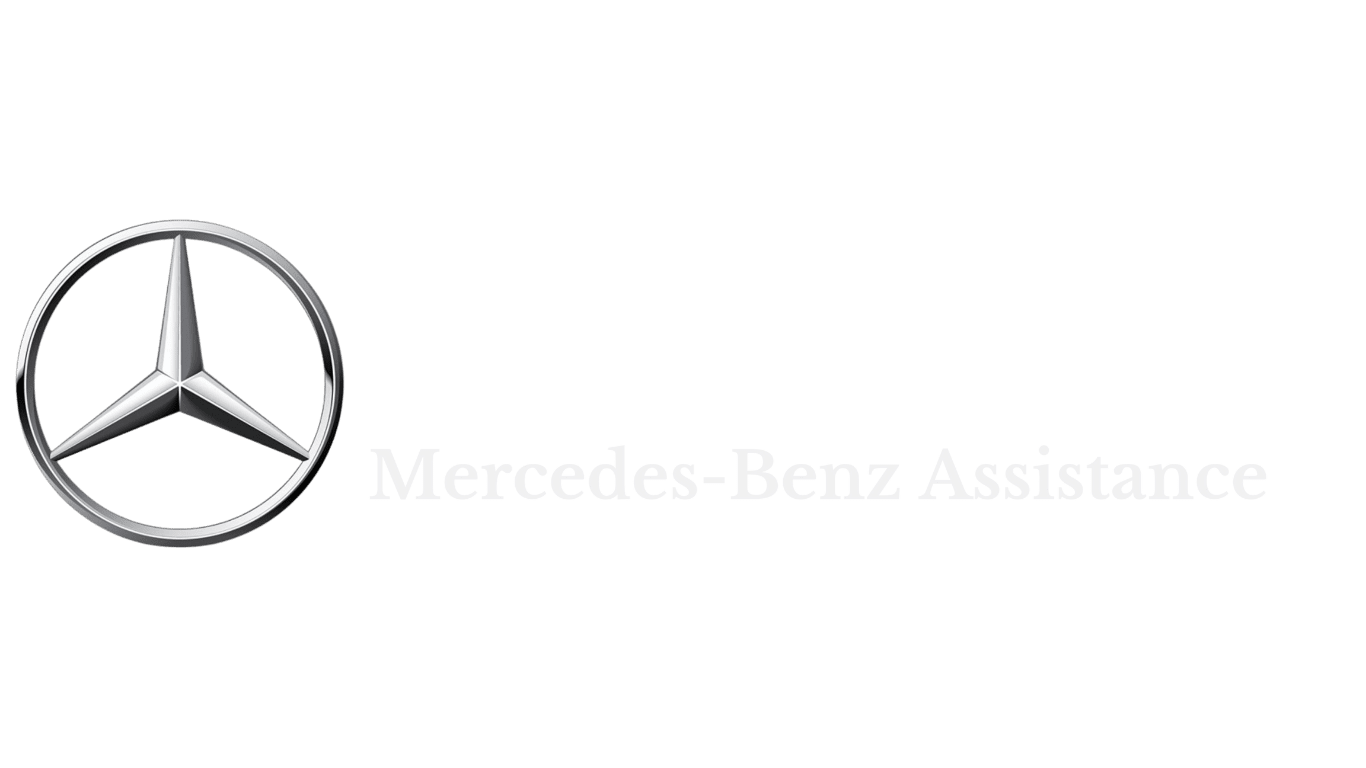


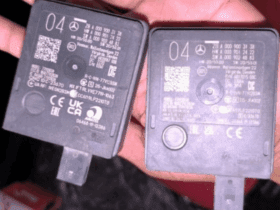


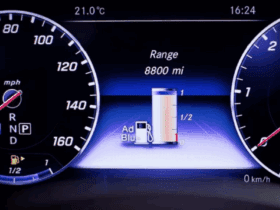
Leave a Reply