Table of Contents
Car Infotainment Screen Not Working – Case Study in Mercedes-Benz ML
When dealing with modern vehicles, the car infotainment screen not working has become a common and frustrating issue for many drivers.
In this real-world case study, we explore a fault found in a Mercedes-Benz ML equipped with the OM642 engine, where the infotainment screen failed to operate properly. Let’s break down the diagnosis and repair process used by professionals.
Customer Complaint: Car Infotainment Screen Not Working
The customer arrived at the workshop reporting that the infotainment system had completely stopped working no screen display, no audio, and no user input response. This was especially concerning as infotainment systems control essential comfort and navigation functions in modern Mercedes-Benz models.
Step 1: Function Check & Initial Assessment
To verify the issue, a functional check of the infotainment screen was performed. The display remained black, and no menus appeared when the vehicle was powered on. There were no signs of flickering or boot-up animations, confirming a complete failure of the screen.
Step 2: STAR Diagnosis – Quick Test Analysis
Using the Mercedes-Benz STAR Diagnostic System, a full quick test was performed. One critical observation stood out:
- – The COMAND display A40/8 had a communication fault with the COMAND head unit A40/3 under the next fault code; C15500 Communication with the instrument cluster has a malfunction
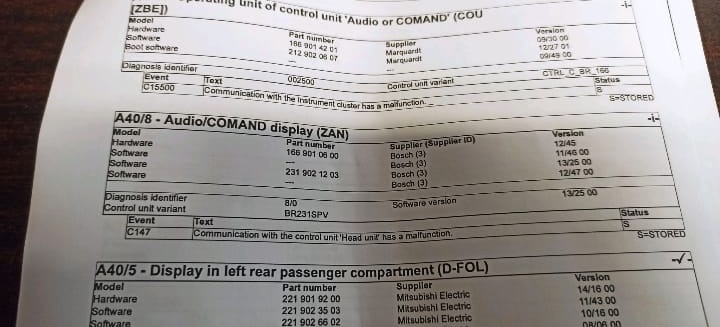
- – More notably, the head unit A40/3 was completely missing from the diagnostic network, indicating that it was either unpowered or not communicating with the rest of the vehicle.
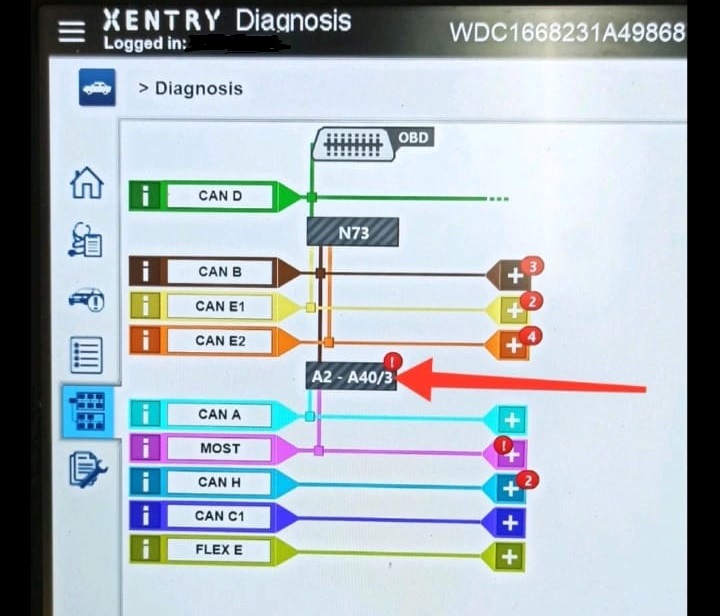
Step 3: Electrical Testing – Power & CAN Bus Inspection
To dig deeper, technicians conducted power supply tests to the COMAND head unit A40/3. The 12V supply was present, but the unit failed to boot or respond. Next, the CAN communication lines were tested for continuity and resistance values. All lines were intact, with proper termination resistance, confirming that the CAN bus was not the issue.
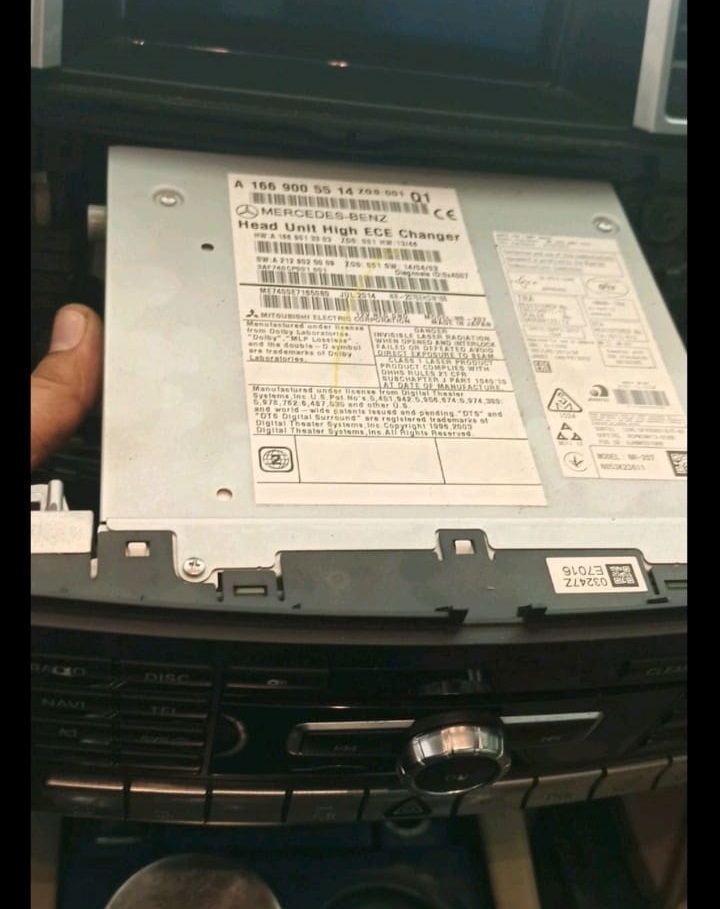

This led to the conclusion: the COMAND head unit was internally defective.
Step 4: Component Replacement & System Recheck
The solution was to replace the faulty COMAND head unit A40/3 with a new, genuine part. After replacement:
- – The unit powered on correctly.
- – The car infotainment screen started working with full functionality.
- – A new STAR quick test showed no fault codes related to the infotainment system.
- – The customer confirmed that all multimedia, navigation, and vehicle control functions were fully restored.
Conclusion: Solving the Car Infotainment Screen Not Working Issue
This case highlights that when a car infotainment screen is not working, especially in models like the Mercedes-Benz ML, the issue may be due to a failed COMAND head unit. A methodical diagnostic process starting with function checks, STAR diagnostics, power/CAN tests, and part replacement is crucial for a precise and efficient fix.
Why is my car infotainment screen not turning on?
When your car infotainment screen is not turning on, the problem often lies in one of three areas: power supply, system software, or internal hardware failure. In many modern vehicles, especially in Mercedes-Benz models, the screen is controlled by a central unit (such as the COMAND head unit).
If this unit fails to receive power or malfunctions internally, the screen may remain black. Other common causes include blown fuses, a drained battery, or voltage irregularities. A diagnostic scan tool can help determine whether the issue is due to a communication fault between the screen and the main control unit.
How do I reset my car’s infotainment system?
Resetting your car’s infotainment system is often the first step to fixing display glitches. Most systems have a soft reset method, such as holding the power and volume buttons simultaneously for 10–15 seconds.
For Mercedes-Benz vehicles with the COMAND system, disconnecting the vehicle battery for a few minutes may also reset the system. However, a reset will not fix deeper issues like communication faults or hardware failure.
If the car infotainment screen is not working even after a reset, it’s likely the head unit needs professional inspection or replacement.
Can a blown fuse cause the infotainment screen to stop working?
Yes, a blown fuse is one of the most common and easily overlooked causes of an infotainment screen failure. Every infotainment system is protected by fuses located in the fuse box, and if one of these blows due to a voltage spike or short circuit, the screen will receive no power and go completely dark.
In the Mercedes-Benz ML, fuse locations and designations can be found in the owner’s manual or diagnostic software. If your car infotainment screen is not working, checking the relevant fuses is a quick and essential first step before moving on to more complex diagnostics.
What causes a car touchscreen to freeze or go black?
A frozen or black infotainment screen can result from various issues including system crashes, corrupted firmware, failing internal components, or poor CAN communication.
In Mercedes vehicles, the COMAND head unit is responsible for controlling the display, and a fault within this unit can lead to system instability or total screen failure. Additionally, poor battery health or a power interruption during system boot-up may also cause screen freezing.
If the car infotainment screen is not working properly and symptoms include unresponsive touch input or frequent resets, it may be time to update the firmware or replace the control unit.
How much does it cost to replace a car infotainment system?
Replacing a car infotainment system especially in luxury vehicles like Mercedes-Benz—can be costly. For example, replacing a faulty COMAND head unit in a Mercedes ML can cost anywhere from $1,000 to $3,000, depending on labor rates, part availability, and whether you’re using new or refurbished parts.
If your car infotainment screen not working due to hardware failure, and reset or repair options are not viable, investing in a quality replacement is essential for restoring full system functionality including audio, navigation, and connectivity features.
Is it safe to drive with a malfunctioning infotainment screen?
Driving with a malfunctioning infotainment screen is usually safe from a mechanical standpoint, but it can impact your experience and awareness.
For example, systems like reverse cameras, navigation, or audio alerts might be disabled, increasing the risk of distraction or missed signals. In Mercedes-Benz vehicles, if the car infotainment screen not working, features tied to the COMAND system may become inaccessible.
It’s advisable to have the issue diagnosed and resolved promptly, especially if the screen controls functions like climate, media, or ADAS alerts.
Why is my Mercedes screen black?
A black screen in a Mercedes is typically caused by a failed COMAND head unit (A40/3), CAN communication errors, or power issues. When this happens, the STAR Diagnostic system may even fail to detect the head unit during a quick test.
If your car infotainment screen is not working and shows no signs of life (no backlight or animation), technicians will often check fuse integrity, voltage to the head unit, and CAN continuity.
If all checks are fine, a defective control unit is likely and needs replacement, as was the case in our Mercedes-Benz ML example.
Can I update or repair my Mercedes COMAND system myself?
While some COMAND system issues can be resolved by performing a firmware update or soft reset, most repairs especially hardware-related should be done by a qualified technician.
Mercedes-Benz infotainment systems are highly integrated with the vehicle’s CAN network, so replacing or reprogramming components often requires STAR diagnostic tools and coding access.
If your car infotainment screen is not working, you may be able to perform basic troubleshooting (like checking fuses or battery voltage), but deeper issues like communication faults or module replacement typically require professional support.
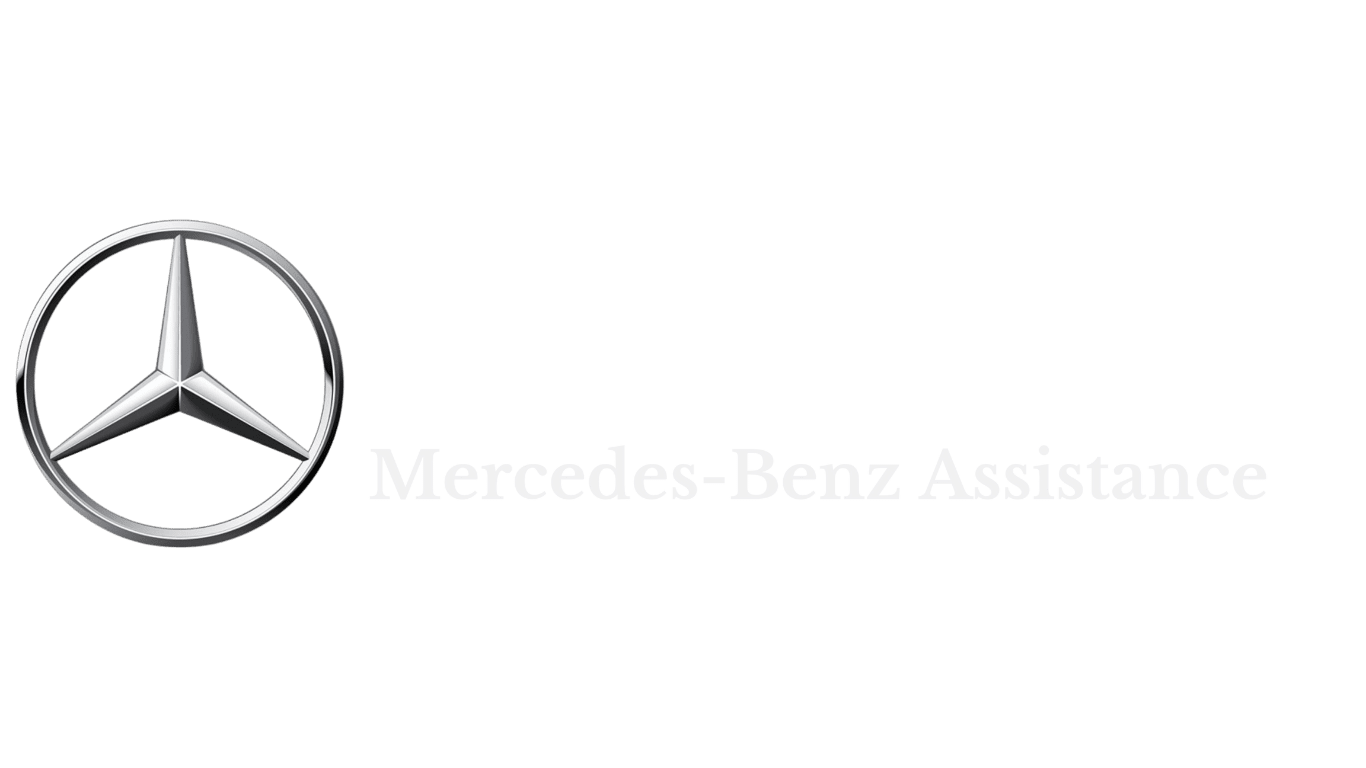






Leave a Reply