Table of Contents
Mercedes instrument cluster not working? Causes, Diagnosis & Real Case Study
A dark or dead instrument cluster can quickly turn a routine drive into a stressful situation. On modern Mercedes vehicles, the dashboard is far more than a collection of lights it’s a digital command center that communicates vital information about your vehicle’s performance, speed, and safety systems.
When the instrument cluster fails to light up, it may not only cause confusion but also conceal deeper electrical issues affecting your car’s reliability.
For a complete breakdown of Mercedes screen and display faults including black MBUX screens, camera issues, and dashboard failures explore our main hub:
Mercedes Display and Camera Faults: Fix Dashboard, Screen Faults
Common Causes of an Inoperative Instrument Cluster
Blown Fuse
The first suspect in any electrical failure is a fuse. A blown fuse in the instrument cluster circuit can interrupt power delivery, leaving the display dark even when the car starts normally.
- – Check the fuse box (refer to your owner’s manual).
- – Inspect for breaks, corrosion, or discoloration.
- – Replace blown fuses with ones of identical amperage.
Faulty Connections or Wiring
Loose or corroded connectors behind the dashboard can disrupt voltage supply or CAN communication.
- – Inspect cluster connectors for bent pins or oxidation.
- – Ensure the ground connection (brown wire) is solid.
- – Look for any damage to wiring harnesses, especially after collision repairs.
Software or Internal Cluster Failure
If the Instrument Cluster Control Unit (IC) suffers from internal damage or corrupted firmware, the display may stay off even though the car runs fine.
In such cases, diagnosis through XENTRY or DTS Monaco is essential to identify module-level faults.
Weak or Failing Battery
Yes, a weak 12V battery can cause intermittent blackouts in the dashboard and other modules. Mercedes control units are voltage-sensitive; anything below 11.5V during cranking can trigger malfunctions or incomplete startups.
Case Study: Mercedes GLC Starts Normally but Instrument Cluster Stays Off
Customer Complaint
A Mercedes-Benz GLC owner reported that the dashboard went completely dark while the engine started and ran normally.
All other vehicle systems, including climate control and infotainment, operated correctly only the instrument cluster display was off.

Initial Inspection
At the Mercedes-Benz workshop, the technician connected the XENTRY Diagnostic System to scan the vehicle’s control units.
Results revealed the following stored fault code in the Instrument Cluster (A1):
DTC B210D-13: Voltage Supply Fault in Onboard Battery Network.
This indicated a potential power supply instability or low-voltage condition rather than a communication error.
Step-by-Step Diagnostic Process
1. Battery & Voltage Check
- – Tested resting voltage: 12.05V
- – Voltage during cranking: dropped to 10.6V
- – The low voltage confirmed that the battery was weak and unable to sustain startup load.
2. Fuse & Wiring Check
- – Verified cluster-related fuses (F56, F214, F222) all intact.
- – No signs of corrosion or loose connectors behind the dashboard.
- – CAN communication stable across other ECUs, ruling out network failure.
3. Load Test on Battery
- – Using a Midtronics battery tester, internal resistance was measured above 8 mΩ (high for a healthy unit).
- – Test result: “Replace Battery , Low Capacity”.

4. Power Distribution Check
- – Voltage at cluster power pin: 11.8V (below spec).
- – Ground continuity: OK (0.02Ω).
- – Conclusion: battery degradation causing unstable voltage to low-priority modules like the cluster.
Repair Procedure
- 1. Battery Replacement
- – Installed a genuine Mercedes-Benz 12V AGM battery.
- – Registered the new battery using XENTRY Battery Management function.
- 2. Fault Code Clearance
- – Cleared fault codes from IC213 and Front SAM.
- – Re-tested no recurring DTCs found.
- 3. Verification
- – After installation, ignition ON: cluster immediately illuminated.
- – No flicker or power drop observed during repeated engine starts.
- – Conducted a 15-minute idle test and short drive cycle: cluster remained functional.
Final Test Report
| Diagnostic Step | Before Repair | After Repair |
|---|---|---|
| Battery Voltage (Rest) | 12.05 V | 12.72 V |
| Cranking Voltage Drop | 10.6 V | 11.9 V |
| Fault Code (IC213) | B210D-13 | Cleared |
| Cluster Power Pin | 11.8 V | 12.6 V |
| Display Status | Off / Flickering | Fully Functional |
Result: Replacing the degraded 12V battery fully restored the dashboard display.
No further issues were reported after a one-week observation period.
Technician’s Notes
“Mercedes clusters are voltage-sensitive. Even a battery that starts the car may fail to keep the display alive. Always measure both static and cranking voltage before suspecting the instrument cluster itself.”
Workshop Diagnostic Specialist, Mercedes-Benz Morocco
When to Suspect the Cluster Itself
If the battery, fuses, and wiring all check out, the cluster may be internally damaged due to:
- – Overvoltage spikes or water ingress
- – Shorted PCB components
- – Faulty EEPROM or microcontroller
In this case, replacement and SCN coding using XENTRY or Vediamo are mandatory for synchronization with the vehicle.
How to remove instrument cluster ? Mercedes GLC
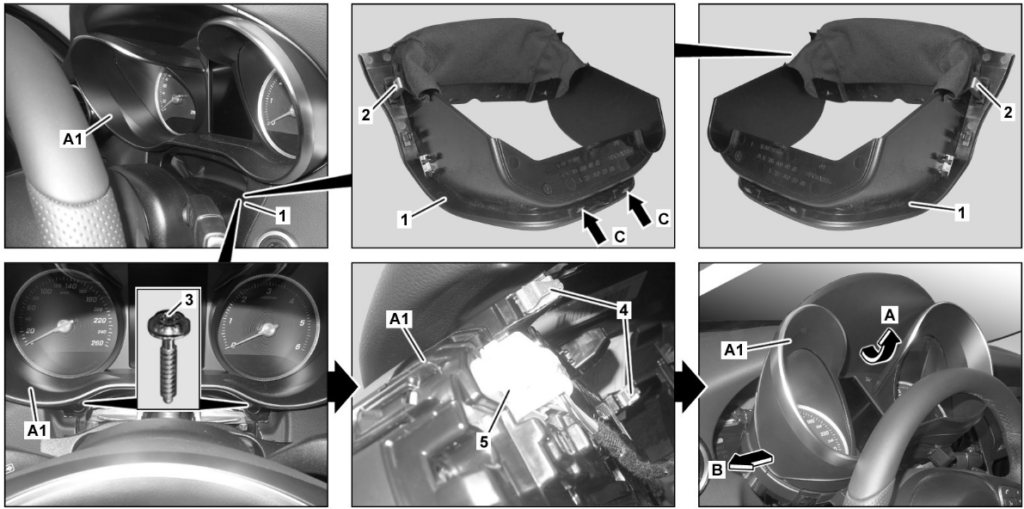
To remove the instrument cluster, follow the following steps;
- 1. Adjust the steering wheel backward and downward.
- 2. Turn off the ignition and move the transmitter key out of range of the transmitter (at least 2 meters away).
- 3. Unclip the cover (1) at the bottom (arrows C) and disengage it from the holding clips (2).
- 4. Remove the screws (3).
- 5. Pull to dislodge the instrument cluster (A1) from the retaining clips (4) and pull it out until the electrical connector (5) is accessible.
- 6. Disconnect the electrical connector (5).
- 7. Tilt the instrument cluster (A1) upwards (arrow A) and remove it to the left (arrow B).
Programming a Used Instrument Cluster
A used cluster must be programmed and coded to match the vehicle’s VIN and configuration.
Without this step, the display may not operate correctly or may show incorrect data.
Professional tools like XENTRY, DTS Monaco, or Vediamo are required for SCN coding and mileage synchronization.

Key Takeaways
- – A weak 12V battery is the most common cause of a black or dead instrument cluster.
- – Always check power, communication, and software in that order.
- – Use OEM tools to read DTCs and verify cluster supply voltage under load.
- – Replace and register the battery to avoid recurrences.
For more real-world case studies and expert diagnostic flowcharts for display, camera, and screen faults, visit the master hub:
Mercedes Display and Camera Faults: Fix Dashboard, Screen Faults
Author Bio
Written by Mercedes Expert
With years of hands-on experience diagnosing and repairing Mercedes-Benz systems, he brings technical depth and practical case studies to help car owners, technicians, and enthusiasts troubleshoot complex automotive issues. His work focuses on clear repair guides, OEM-level procedures, and knowledge-sharing to empower both professionals and drivers.
Last update: November 2025
— Salim, Mercedes Expert
Independent specialist in Mercedes-Benz diagnostics, CAN Bus analysis, troubleshooting case studies, and EV systems.
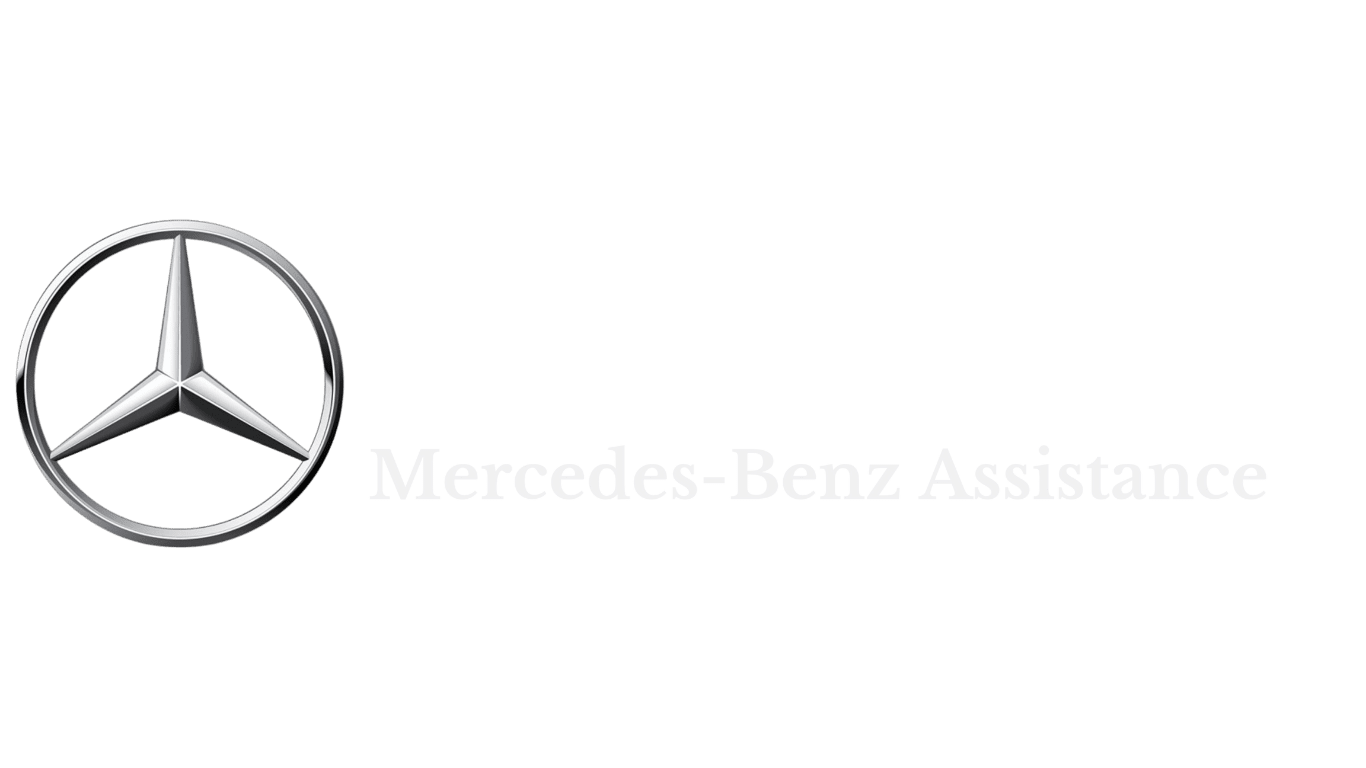


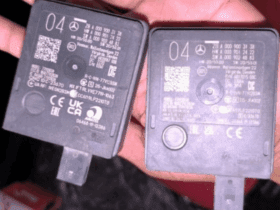


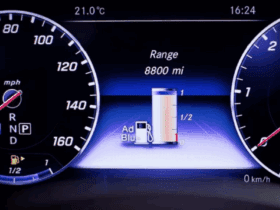
Leave a Reply