Table of Contents
Double Display On Mercedes Dashboard
Owners of the Mercedes C-Class W206 may sometimes encounter issues with double dashboard display, where the image in the instrument cluster appears twice, raising concerns about the proper functioning of the instrumentation. This malfunction can present itself as the simultaneous presence of two identical or similar displays on the dashboard, creating confusion for the driver.
In this introduction, we will explore the possible origins of this problem, its implications for safety, and potential solutions to resolve this display anomaly. Stay with us to discover the details and tips for addressing this specific issue faced by users of the Mercedes C-Class W206.

Dashboard Mercedes C Class W206
The instrument cluster informs the driver of all dynamic and static states of the vehicle as well as the current status of the onboard systems. When vehicle functions are failing or involve safety concerns, corresponding warnings are issued by the instrument cluster.
To convey information to the driver, the following displays are possible on the instrument cluster:
– Permanent displays (e.g., speed, engine RPM, fuel tank level)
– Control indicators (green, yellow, or blue) (e.g., turn signals, high beams)
– Warning indicators (red) (e.g., coolant level, brake fluid level)
– Multifunction screen (e.g., driver assistance systems, menu sequences)

Double display issue on the Mercedes C-Class
This double display issue on the Mercedes C-Class W206 dashboard can have multiple origins, ranging from electronic malfunctions to connection problems. The implications of this malfunction go beyond mere visual annoyance, as it can affect the readability of crucial information for the driver, thereby compromising road safety.
Possible causes of this problem include:
– Electrical connection issues
– Faulty software updates
– Defective instrument cluster
Case Study : Two identical displays On Mercedes C Class
Double Display On Mercedes Dashboard

In one instance, a Mercedes C-Class W206 owner reported seeing a duplicate display on their instrument cluster. This double image appeared sporadically, creating confusion and distraction while driving.. This problem can range from an electronic malfunction to connection issues, and it poses more than just a visual inconvenience; it can also affect the readability of crucial information, compromising road safety.
If you are facing the double display issue on the dashboard of your Mercedes C-Class W206, it is recommended to follow these steps to diagnose and effectively resolve the problem.
1. Restarting the vehicle
In some cases, a simple restart of the vehicle can resolve temporary display issues. Turn off the engine, remove the key, wait a few minutes, and then restart the vehicle.
2. Checking Physical Connections
Ensure that all physical connections related to the dashboard are securely fixed. Loose or faulty connections can cause display issues.
Checking Physical Connections
- Turn Off the Vehicle: Before inspecting any connections, ensure the vehicle is turned off and the key is removed to avoid any electrical hazards.
- Locate the Dashboard Connections: Consult the owner’s manual to find the location of the connections related to the instrument cluster. Typically, these connections are behind or underneath the dashboard.
- Inspect the Connections: Check all the connectors and wiring for signs of looseness, corrosion, or damage. Ensure that each connector is firmly plugged into its corresponding socket.
- Secure Loose Connections: If you find any loose connectors, push them firmly into place. Make sure they click or lock into position as needed.
- Check for Damage: Look for any visible signs of damage to the wiring or connectors, such as fraying or breaks. Damaged components may need to be replaced.
- Reassemble and Test: Once all connections are inspected and secured, reassemble any panels or covers that were removed. Start the vehicle and check if the display issue is resolved.

3. Checking Software Updates
Ensure that the embedded system software is up-to-date. Sometimes, manufacturers release updates to fix software issues, including those related to dashboard display. Check the manufacturer’s website or contact your dealer for information on available updates.
- Access the Vehicle’s System: Use the vehicle’s onboard diagnostics tool or an OBD-II scanner to connect to the vehicle’s electronic control units (ECUs). You may also need to use the manufacturer’s diagnostic software, such as Mercedes-Benz Xentry.
- Check for Updates: Navigate to the section of the diagnostic tool or software where you can check for available software updates. This section is often labeled as “Software Updates” or “System Updates.”
- Review Update History: If available, review the history of recent software updates. Check if there were any failed or incomplete updates that might be causing issues.
- Download and Install Updates: If a new update is available, follow the prompts to download and install it. Ensure that the vehicle remains stationary and that the power supply is stable during the update process to avoid interruptions.
- Verify Update Success: After the update is complete, verify that it has been installed correctly. Restart the vehicle and check if the display issue has been resolved.
- Clear Error Codes: Use the diagnostic tool to clear any existing error codes from the system. This will help in identifying if the update has fixed the problem or if further issues need to be addressed.
- Consult Technical Support: If the problem persists after updating, consult technical support from the manufacturer or a certified technician. They can provide additional guidance or perform a more in-depth diagnosis.
- Regular Updates: Keep the vehicle’s software up-to-date by regularly checking for updates. Manufacturers often release updates to fix bugs and improve system performance.
By following these steps, you increase your chances of effectively resolving the double display issue on the dashboard of your Mercedes C-Class W206.
Outcome
In our case, the solution to this problem is to replace the dashboard and then perform programming.

Conclusion
In addressing the double display issue on the Mercedes C-Class W206 dashboard, it is crucial to systematically diagnose the problem by inspecting electrical connections, verifying software updates, and assessing the instrument cluster. While minor issues can often be resolved with simple adjustments or updates, persistent problems may require
more extensive repairs, such as replacing the dashboard and reprogramming the system. By following these steps, drivers can effectively restore their dashboard’s functionality, ensuring accurate and reliable information display for enhanced safety and driving experience.
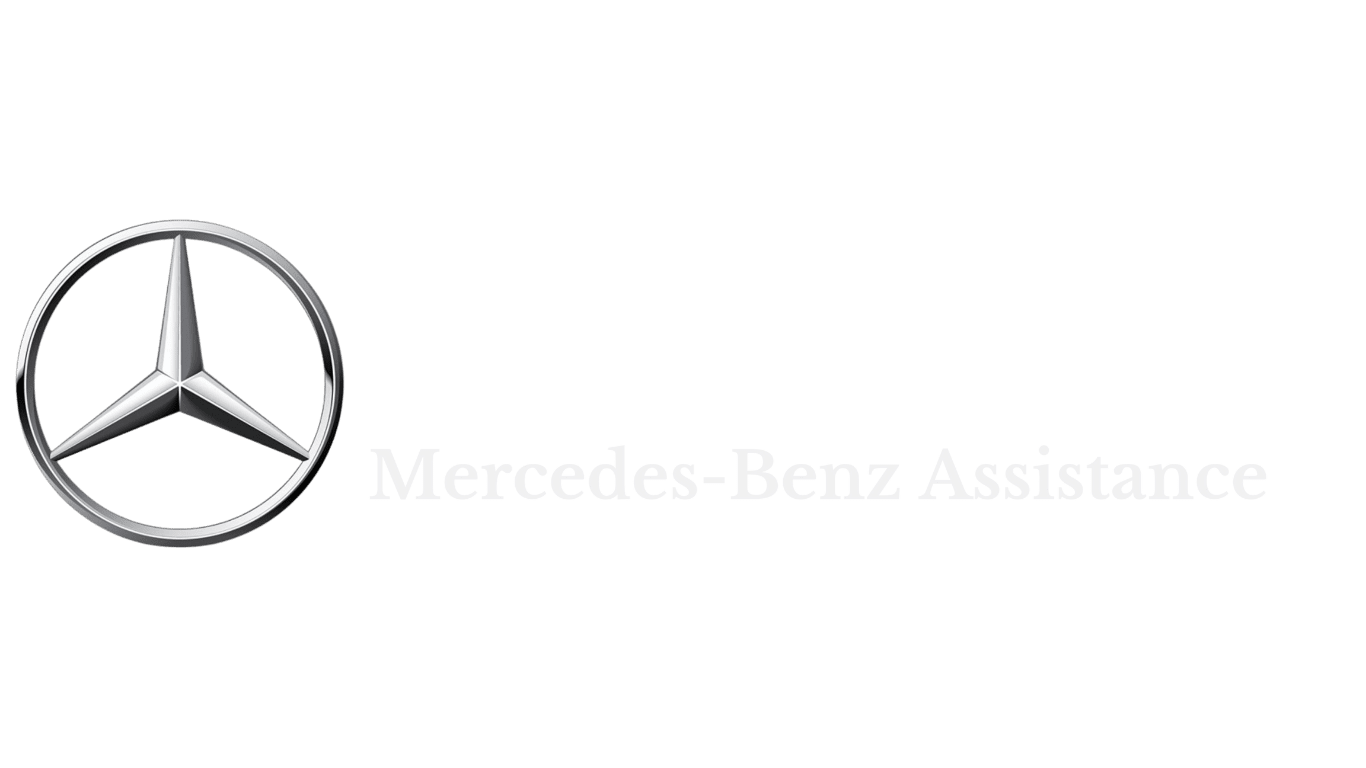


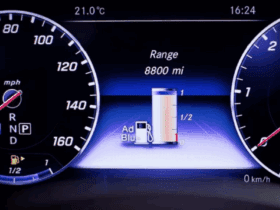

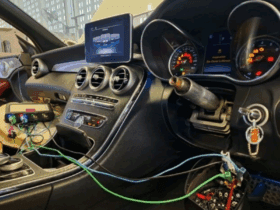
Leave a Reply