Table of Contents
Key Not Detected Mercedes ; Full Troubleshooting & Case Study (FBS4)
When a Mercedes shows “Key Not Detected”, the immobilizer chain has broken somewhere between the key fob, LF antennas/receivers, Keyless-Go control unit, and EIS/EZS (electronic ignition). On FBS4 vehicles, authorization is encrypted and any weak link (voltage, RF/LF signal, wiring, moisture) can block unlock/start.

Need the big picture on module power, grounds, and network comms?
Read next: Mercedes Electrical Problems: Fix SAM, ECU & CAN Bus Faults, a master guide to diagnosing power loss, short circuits, and CAN/LIN/LF antenna issues across Mercedes control modules.
Fast Symptom → Cause Map
| Symptom | Likely Cause | First Checks / Fix |
|---|---|---|
| Intermittent “Key Not Detected” + slow unlock | Weak key battery | Replace CR2025/CR2032 (quality brand); verify 3.0–3.2 V unloaded |
| No response to any button, spare key OK | Defective fob PCB | Use spare; repair/replace faulty fob |
| Works far from home, fails in driveway | RF/LF interference | Test away from chargers/routers/towers; remove metallic covers |
| Only starts when key is in cupholder mark | Exterior antenna OK, interior LF antenna weak | Inspect/replace interior LF antenna and wiring under console |
| Both keys fail, doors unlock via buttons only | Keyless-Go control unit or antenna harness | Scan with XENTRY, inspect connectors (cupholder, trunk, rear shelf), check power/ground |
| Random detection loss after rain/wash | Moisture/corrosion in connectors | Lift carpets/console; clean, re-pin, seal |
How Detection Works (FBS4, simplified)
- 1. Key fob broadcasts + LF challenge/response
- 2. LF antennas (handles, cabin, trunk) localize the key
- 3. Keyless-Go control unit validates presence and passes auth to EIS/EZS over CAN
- 4. EIS/EZS authorizes start; ISM/ESM or steering lock releases
A fault in voltage supply, antenna path, Keyless-Go module, or EIS/EZS will throw “Key Not Detected”.
Case Study: Mercedes-Benz E-Class W213 ; “Key Not Detected” After Wash
Vehicle: Mercedes-Benz E-Class W213 (FBS4 – Keyless-Go system)
Complaint: Intermittent “Key Not Detected” message on the cluster.
Unlocking via Keyless-Go was unreliable, and the engine would only start if the key was placed in the cupholder emergency start position.

Intake & Baseline
The customer reported the issue began after a detailed exterior hand wash, suggesting possible moisture intrusion.
Initial checks confirmed both keys were operational and fitted with new CR2032 batteries (3.15 V each).
| Parameter | Value | Status |
|---|---|---|
| Main battery (rest) | 12.6 V | OK |
| Alternator output (running) | 14.1 V | OK |
| Physical key function | Locks/unlocks manually | OK |
| Proximity detection | Intermittent | Weak signal |
Observation: The system behaved normally when the key was physically placed near the emergency coil, but failed to localize in proximity mode a key indicator of interior LF (Low-Frequency) signal loss.
Diagnostic Scan (XENTRY)
Using XENTRY Diagnostics, both the Keyless-Go control unit and the Electronic Ignition Switch (EIS/EZS) were analyzed.
Stored Faults:
- – Keyless-Go ECU: “Presence / localization error” (stored)
- – EIS/EZS: No active FBS lockout; “Start request not received intermittently”
Interpretation:
No immobilizer or FBS4 authorization issue was detected. The problem likely originated from a signal-path failure between the interior LF antenna and the Keyless-Go module, rather than key encryption or synchronization faults.
Functional Testing
Systematic functional testing was conducted to isolate the fault:
| Test | Result | Interpretation |
|---|---|---|
| Exterior handle LF antenna (door detection) | PASS | Exterior proximity working |
| Interior LF antenna (front cabin) | Weak / intermittent | Signal degradation confirmed |
| Emergency coil (cupholder start) | Always works | Passive RFID circuit OK |
| Trunk and rear antennas | Detected normally | Issue localized to front cabin LF path |
Conclusion:
The interior LF antenna circuit or its connector interface was the likely cause of signal dropout.
Physical Inspection
The center console side panels were removed to access the Keyless-Go control unit and the interior LF antenna connector located near the cupholder module.
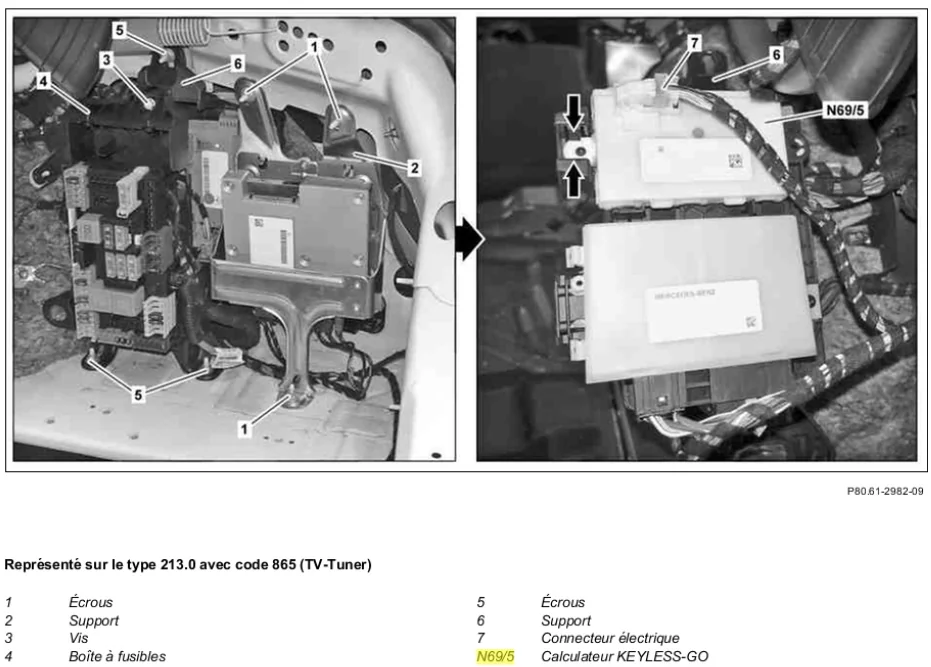
Findings:
- – Traces of green corrosion on connector pins.
- – Moisture staining on surrounding harness sheathing.
- – Damp carpet underlay, consistent with wash water ingress.
- – Power and ground verified (< 0.1 Ω) no loss in supply integrity.
- – Connector terminals appeared dull and oxidized, impeding signal strength.
Diagnosis:
Moisture intrusion into the connector created high-resistance contacts, attenuating the LF antenna output and preventing the car from detecting the key inside the cabin.
Repair Procedure
- 1. Connector Service:
- – De-pinned and cleaned affected terminals using isopropyl alcohol and a micro brush.
- – Re-tensioned contact pins and applied a thin dielectric grease to prevent future oxidation.
- 2. Moisture Remediation:
- – Dried carpet foam and insulation with low-heat airflow.
- – Inspected and cleared sunroof drain tubes and HVAC condensate lines to prevent recurrence.
- 3. System Calibration:
- – Cleared all fault codes.
- – Performed Keyless-Go localization test plan via XENTRY to re-verify LF field strength and reinitialize antenna adaptation values.
Validation Results
| Test Parameter | Before Repair | After Repair |
|---|---|---|
| Cabin LF antenna strength | Intermittent / weak | Stable and within spec |
| Emergency start (cupholder) | Required | Not required |
| Cluster message | Frequent | None after 3 days |
| Stored DTCs | Historical events present | 0 active / history cleared |
| Customer verification | Could unlock, lock, and start normally | Full system restored |
Outcome:
After cleaning and resealing, the LF communication was restored. The “Key Not Detected” message no longer appeared, and all Keyless-Go functions operated normally.
Root Cause
| Factor | Description |
|---|---|
| Moisture ingress | Water intrusion beneath the console during vehicle wash. |
| Connector corrosion | Increased resistance on the LF antenna signal line, degrading field strength. |
| Signal attenuation | Prevented the EIS/EZS from verifying key presence via LF localization. |
Technician Takeaways
- – If cupholder start works but proximity start fails, suspect the interior LF antenna circuit or its connector interface, not the key.
- – Always inspect under carpets or console panels after moisture exposure hidden corrosion is a top cause of key localization faults.
- – Stable 12 V supply is essential; voltage dips can mimic Keyless-Go errors by disabling LF drivers.
- – Connector hygiene (clean, dry, sealed) is critical for reliable low-frequency communication in FBS4 vehicles.
Related Diagnostic Resource
For a deeper understanding of module power delivery, ground path integrity, and network communication between SAM, EIS, and Keyless-Go systems, see:
Mercedes Electrical Problems: Fix SAM, ECU & CAN Bus Faults
Learn how voltage losses, short circuits, and signal interference in the CAN/LIN backbone can disrupt Keyless-Go communication and trigger “Key Not Detected” faults.
Summary
The Mercedes-Benz E-Class W213 “Key Not Detected” case demonstrates how a simple water-related connector fault can mimic a major immobilizer failure. Through structured diagnosis voltage check, functional antenna tests, and physical inspection the technician traced the fault to corroded LF antenna terminals beneath the console.
Restoring clean electrical contact resolved the issue completely, reaffirming that diagnostics should start with basics before replacing electronic modules.
DIY vs Professional
| Task | DIY | Pro Recommended |
|---|---|---|
| Replace key fob battery (CR2025/CR2032) | OK | — |
| Try spare key / move away from interference | OK | — |
| Use cupholder emergency start area | OK | — |
| Pull console, test LF antenna circuits | Possible | OK |
| Connector re-pinning / moisture remediation | — | OK |
| Key/immobilizer programming (FBS4) | — | (dealer/qualified locksmith) |
Preventive Tips
- – Replace fob batteries annually with name-brand cells; avoid stacked coins/cheap packs
- – Keep keys away from chargers/routers and metal containers
- – After washing or heavy rain, check carpets; fix sunroof/trunk drains early
- – Don’t ignore intermittent messages early cleaning saves modules
Quick Fix Flow (for owners)
- 1. Swap in a fresh battery (CR2025/CR2032) → test
- 2. Try spare key → if it works, original fob PCB likely bad
- 3. Start using cupholder symbol area (emergency coil) → drive to workshop
- 4. If still failing, request LF antenna/localization test and connector inspection under console/trunk
How to Replace the Key Battery?

To replace the key battery, follow the next steps;
Step 1: Remove the Key Insert
- – Slide the release switch on the key fob and pull out the mechanical key insert.
Step 2: Open the Key Fob
- – Use the mechanical key or a small flathead screwdriver to gently pry open the key fob casing.
Step 3: Replace the Battery
- – Remove the old battery and insert a new one of the same type (usually a CR2025 or CR2032 battery). Ensure the positive side is facing the correct direction.
Step 4: Reassemble the Key Fob
- – Snap the key fob casing back together and reinsert the mechanical key.
Fore more information, see the next video
Mercedes key not working ignition reset
To reset the key, follow the next steps;
Step 1: Insert the Key
- – Insert the key into the ignition.
Step 2: Turn the Ignition On and Off
- – Turn the ignition to position 2 (do not start the car), then back to 0. Repeat this process three times.
Step 3: Test the Key
- – Remove the key, wait a few seconds, and then try to lock/unlock the car and start the engine.
Mercedes key fob not working after battery change
If you’re encountering the issue of Mercedes key fob not working after battery change, there could be several potential reasons behind it:
Battery Installation Error:
- – Ensure that the new battery is installed correctly, with the positive and negative sides aligned properly. Even a slight misalignment can prevent the key from being detected.
Key Synchronization:
- – Sometimes, after a battery change, the key may need to be synchronized with the vehicle’s system again. Refer to your vehicle’s owner manual for instructions on how to perform this synchronization process.
Faulty Battery:
- – Although rare, it’s possible that the new battery itself is faulty or of low quality, which could lead to inadequate power supply to the key fob’s electronics.
Key Fob Damage:
- – Check the key fob for any physical damage or signs of wear and tear that could be affecting its functionality. If the key fob is damaged, it may need to be repaired or replaced.
Electronic Interference:
- – Strong radio signals or electronic interference in the vicinity can disrupt communication between the key fob and the vehicle’s receiver, leading to detection issues.
Vehicle Battery Issues:
- – In some cases, if the vehicle’s battery is weak or failing, it may affect the power supply to the keyless entry system, causing detection problems.
Faulty Keyless Entry System:
- – There could be an underlying issue with the vehicle’s keyless entry system itself, such as a malfunctioning receiver or transmitter, which may require professional diagnosis and repair.
To address this issue, start by double checking the battery installation and attempting to synchronize the key with the vehicle according to the manufacturer’s instructions.
If the problem persists, consider consulting a qualified technician or contacting a Mercedes-Benz dealership for further assistance and diagnostic testing.
Author Bio
Written by Mercedes Expert
With years of hands-on experience diagnosing and repairing Mercedes-Benz systems, he brings technical depth and practical case studies to help car owners, technicians, and enthusiasts troubleshoot complex automotive issues. His work focuses on clear repair guides, OEM-level procedures, and knowledge-sharing to empower both professionals and drivers.
Last update: November 2025
— Salim, Mercedes Expert
Independent specialist in Mercedes-Benz diagnostics, CAN Bus analysis, troubleshooting case studies, and EV systems.
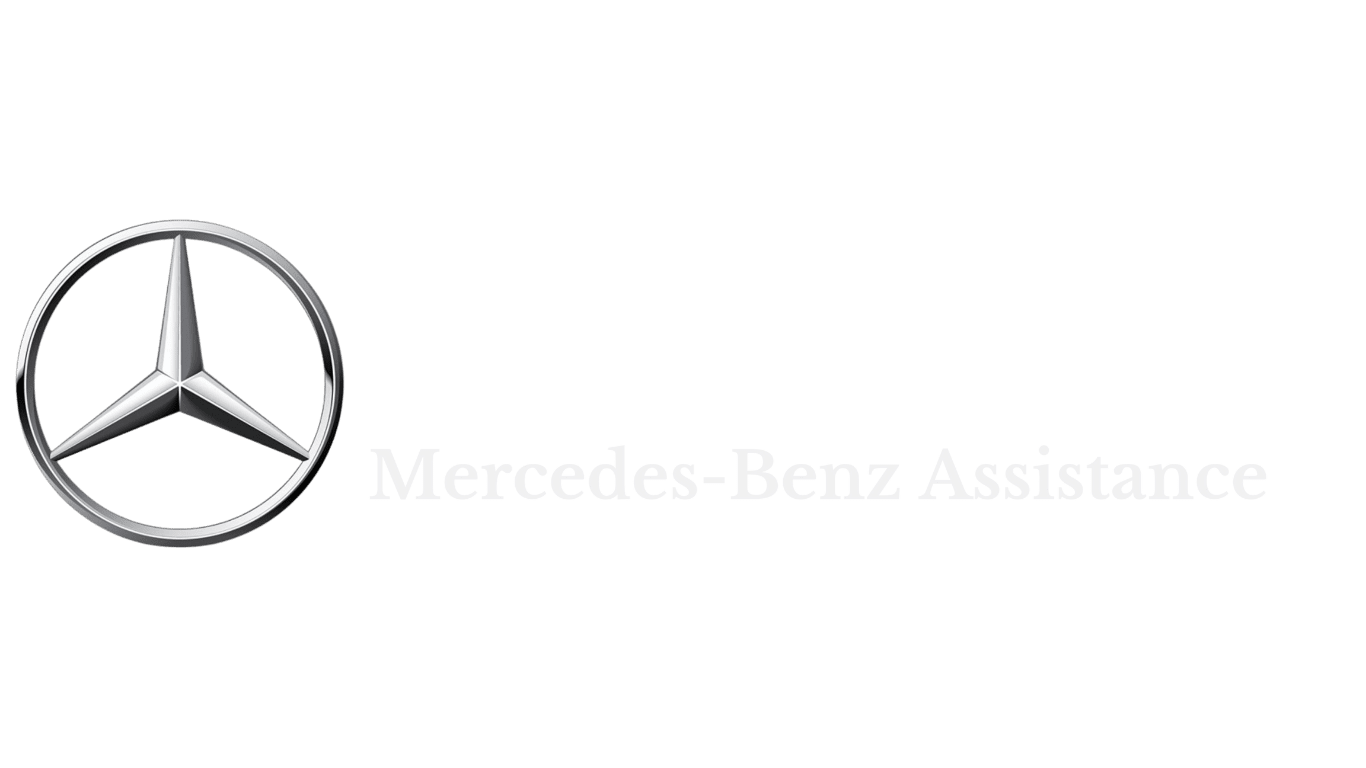


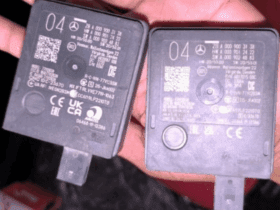


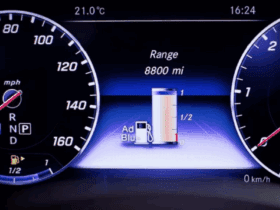
Leave a Reply