Table of Contents
Why is my Mercedes instrument cluster not working ?
Faced with the sudden darkness of your Mercedes dashboard, a sense of unease can quickly settle in. This dashboard, the illuminated centerpiece of your cockpit, plays a crucial role in providing you with essential driving information. Its malfunction should not be taken lightly, as it could mask deeper issues affecting the safety of your journey.
When the instrument cluster of your Mercedes vehicle suddenly darkens, anxiety can quickly set in. This dashboard, the illuminated neural center of your cabin, holds paramount importance in providing you with crucial driving information. Its malfunction should not be underestimated, as it could conceal more serious problems that could compromise the safety of your journey.

What causes an instrument cluster to fail?
Before proposing a solution to a real case of this problem, let’s examine all the potential causes that could lead to the car starting perfectly while the dashboard doesn’t light up.
Fuse Problem
In this investigation, the first element to examine is often the fuse. By locating and inspecting these small guardians of your electrical circuits, you can determine if they are faulty. Fortunately, replacing a blown fuse is an operation within everyone’s reach, requiring only an owner’s manual and a bit of patience.
Lighting and connection issues
- Dashboard bulbs
Even in the age of technology, a simple defective bulb can be the root of the problem. Checking and replacing these faulty light sources can often be enough to restore the lost brightness, offering a simple and quick solution.
- Electrical Connection Problem
Electrical connections, subjected to the whims of the environment and wear, can sometimes loosen or corrode. Identifying and repairing these faults is essential to ensure uninterrupted transmission of energy.
In some cases, the issue may be related to a malfunction of the electronic control module of the dashboard itself. Defective internal components or software failure can prevent the display from turning on.
Can a bad battery cause instrument cluster problems?
yes the battery is a true powerhouse, can sometimes lose its vitality, thus affecting the systems it powers. Identifying telltale signs of a declining battery and conducting regular tests is essential to avoid unexpected breakdowns. Signals such as difficult starting, dimming lights, or electrical issues are key indicators to watch out for.
If these signs are present, it is recommended to have the battery checked by a professional to assess its condition and determine if replacement is necessary. A well-maintained battery ensures a stable power supply to the vehicle’s electrical components, thereby reducing the risks of unexpected breakdowns and ensuring peaceful driving.
Case Study : A Mercedes GLC starts well, but instrument cluster not working

A Mercedes-Benz customer owns a Mercedes GLC. Occasionally, the Mercedes instrument cluster not working turns off by itself, even though the vehicle is in good working condition.
The customer brought the vehicle back to a Mercedes dealership, where a technician intervened using a diagnostic device to read the errors stored in the dashboard control unit.
- A fault code regarding the power supply voltage of the onboard battery network was found in the dashboard control unit.
After conducting a check of the 12V onboard battery with a battery tester, the result indicates that the battery needs to be replaced. This diagnosis reveals that the battery is no longer functioning optimally, and replacement is necessary to ensure the proper operation of the vehicle’s electrical system.
It is recommended to follow the advice of the battery tester and proceed with the battery replacement to avoid any further issues and ensure reliable electrical power during driving.

Following the battery replacement, the issue has been successfully resolved. This action restored the optimal electrical power supply of the vehicle, thereby reinstating the normal operation of the dashboard and other electronic systems. This resolution confirms that the faulty battery was indeed the underlying cause of the encountered problem. Now, the vehicle can safely resume the road without the fear of unexpected stops or electrical malfunctions.
At times, malfunctioning of the Mercedes instrument cluster can occur as a result of damage inflicted upon it. This damage could stem from various sources, including electrical faults, physical impact, or internal component failure.
When the instrument cluster fails, crucial information such as speed, fuel levels, and engine temperature may become inaccessible or inaccurate, posing potential safety risks to the driver. Therefore, prompt diagnosis and repair of the damaged instrument cluster are essential to ensure the proper functioning of the vehicle’s vital systems and the safety of its occupants.
How to remove instrument cluster ? Mercedes GLC
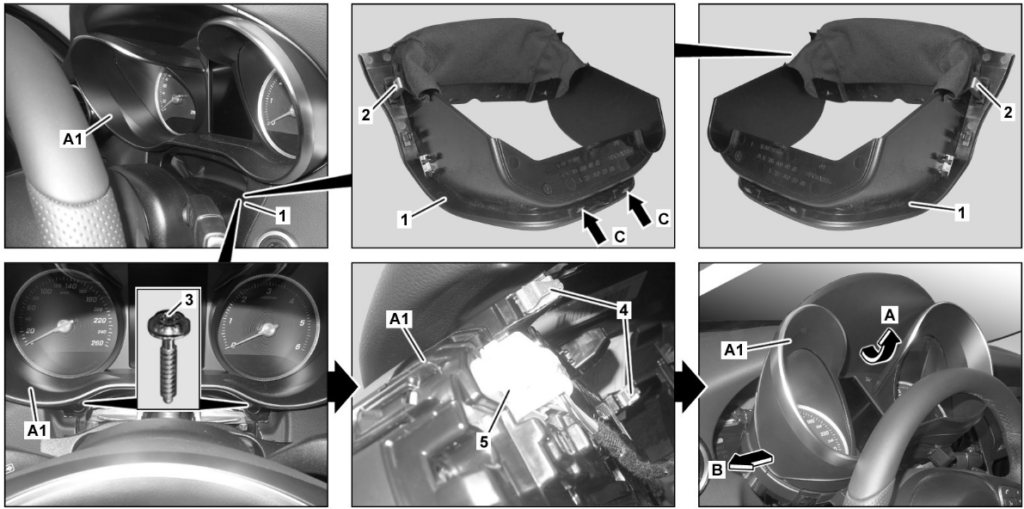
To remove the instrument cluster, follow the following steps;
- Adjust the steering wheel backward and downward.
- Turn off the ignition and move the transmitter key out of range of the transmitter (at least 2 meters away).
- Unclip the cover (1) at the bottom (arrows C) and disengage it from the holding clips (2).
- Remove the screws (3).
- Pull to dislodge the instrument cluster (A1) from the retaining clips (4) and pull it out until the electrical connector (5) is accessible.
- Disconnect the electrical connector (5).
- Tilt the instrument cluster (A1) upwards (arrow A) and remove it to the left (arrow B).
Does a used instrument cluster need to be programmed ?
The instrument cluster is a programmable module that requires programming to synchronize with the vehicle post-installation. This task necessitates a scan tool computer equipped with the appropriate software for programming.
Without this step, the instrument cluster may not function correctly or display accurate information. Thus, utilizing a compatible scan tool computer ensures the proper integration of the instrument cluster into the vehicle’s systems, ensuring accurate readings and functionality.
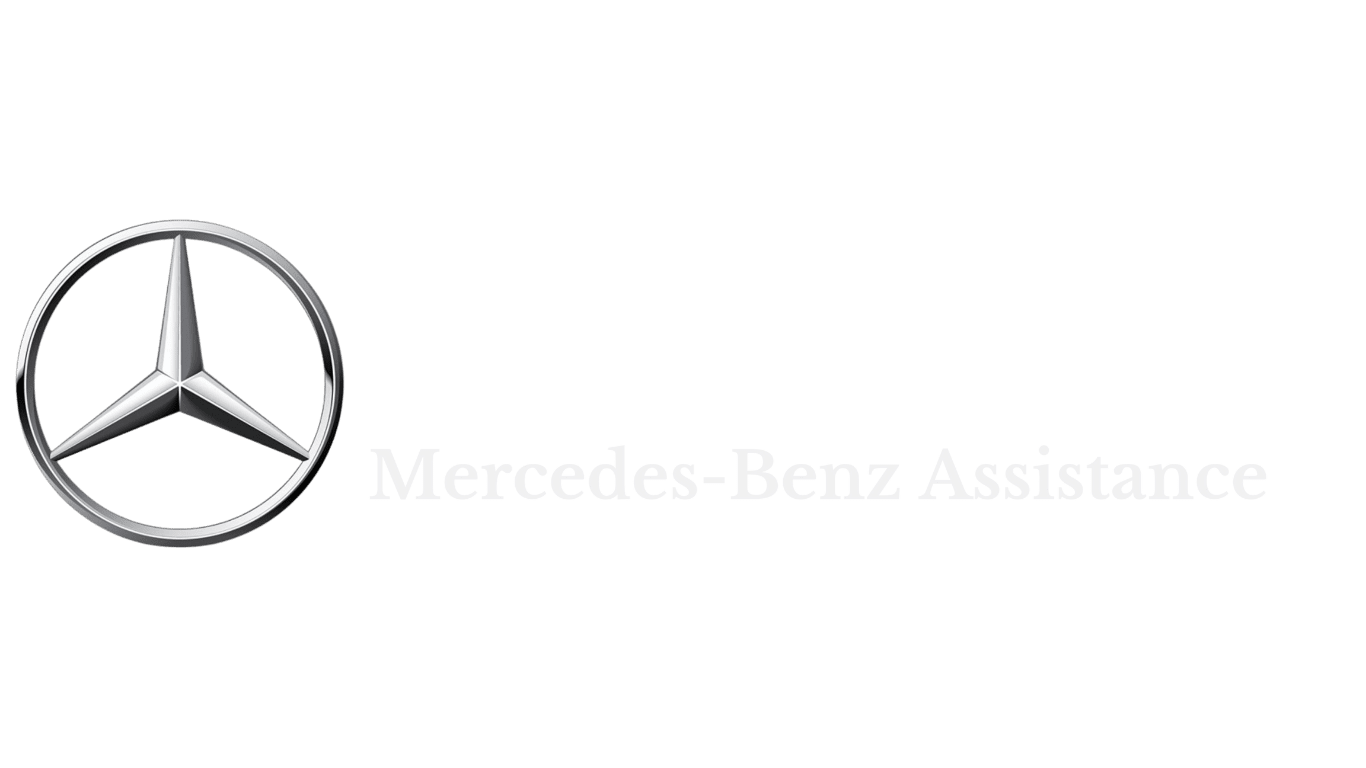


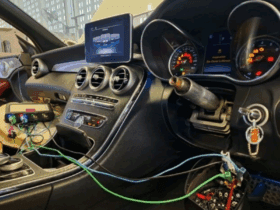


Leave a Reply