Table of Contents
What the Alert Means and Potential Risks
The “Active Blind Spot Assist Inoperative” warning in a Mercedes-Benz is a safety-critical alert. It means the system designed to monitor vehicles in your blind spots and provide visual and steering assistance is no longer functioning correctly. This can compromise driver safety, especially during lane changes, as the car may no longer detect nearby vehicles or offer corrective action to avoid a collision.
This issue must not be ignored, especially on high-speed roads. While the vehicle remains drivable, it requires immediate attention to ensure full safety functionality is restored.
How Active Blind Spot Assist Works: Speed Thresholds & System Behavior
Mercedes-Benz’s Active Blind Spot Assist uses radar sensors located in the rear bumper to monitor adjacent lanes. Here’s how it behaves:
- – Speed Activation: The system typically activates above 30 km/h (18 mph) and works during lane changes or overtaking maneuvers.
- – Visual Alerts: A red triangle appears on the side mirror when a vehicle is detected in the blind spot.
- – Steering Intervention: If the driver ignores the warning and begins to change lanes, the system can apply counter-steering and trigger warning sounds to prevent an accident.
Inoperative status disables all these features.
Common Causes & Temporary Triggers
Several conditions can temporarily or permanently disable Active Blind Spot Assist:
- – Heavy rain, snow, or fog obstructing the radar sensors
- – Car wash residue or dirt on sensor surfaces
- – Low voltage from auxiliary battery
- – Water intrusion or corrosion in the rear bumper or connectors
- – Wiring harness damage
- – Sensor control unit failure
- – Software malfunction after a system update or module change
In many cases, the issue can be transient and resolved with basic cleaning or a system reset.
Step-by-Step Troubleshooting Guide
Follow this structured flow to identify and resolve the issue:
1. Restart the Vehicle
- – Park safely and restart the engine. Temporary glitches often clear this way.
2. Clean the Sensors
- – Wipe the rear bumper clean, especially around sensor areas behind the plastic.
3. Inspect for Obvious Damage
- – Look for signs of physical damage to the bumper or rear sides.
4. Check Battery Voltage
- – A weak auxiliary battery can disable ADAS systems. Use a multimeter to check for proper voltage (above 12.4V when idle).
5. Scan for Fault Codes
- – Use a diagnostic tool (e.g. XENTRY, ThinkDiag) to read any stored codes in the radar system or CAN network.
6. Inspect Wiring & Connectors
- – Look for corrosion or water entry in connectors; reseal or replace if needed.
7. Clear Fault Codes & Test Drive
- – After repairs or cleaning, clear the codes and drive above 30 km/h to test functionality.
Advanced Diagnostics & Repair
If the warning persists after basic steps, deeper diagnostics may be required:
Tools Needed
- – Mercedes-Benz XENTRY Diagnostics, OBD-II scanner, multimeter, aux battery tester
Common Faults
- – Control unit failure, open circuit to radar sensor, CAN communication loss
Sensor Module Lifespan
- – Rear radar sensors generally last 4–6 years, but moisture or accidents can shorten their life.
Programming Required
- – If the radar sensor or control unit is replaced, it must be programmed using XENTRY to match the vehicle’s architecture.
Wiring Harness Inspection
- – Check for rodent damage or water entry, especially behind the bumper.
A Detailed Case Study: Active Blind Spot Assist Inoperative on Mercedes
W212 Blind Spot Assist Inoperative
Vehicle: Mercedes-Benz E-Class W212
Complaint: Blind Spot Assist Inoperative warning light appears.
Active Blind Spot Assist Inoperative is a warning message that can appear in several Mercedes-Benz models, including the E-Class W212. This system is designed to improve safety by detecting vehicles in the driver’s blind spots and providing alerts to prevent unsafe lane changes. When this feature becomes inoperative, it means the system is no longer actively monitoring blind spots, increasing the risk of potential collisions.
Blind Spot Assist Inoperative Mercedes can be triggered by various issues such as sensor blockage, faulty radar units, or software glitches. Environmental factors like dirt, heavy rain, or even a low battery voltage can affect the system’s functionality. It’s important to address this warning promptly by performing a diagnostic check and resolving the underlying issue to ensure your vehicle’s safety features remain fully operational.
Introduction
A customer brought their Mercedes-Benz E-Class W212 into the workshop with a concern: the “Active Blind Spot Assist Inoperative” warning light had appeared on the dashboard. This issue raised an immediate red flag as it directly impacts the driver’s ability to safely change lanes, especially in heavy traffic conditions.

Diagnostic Procedure
To address the “Active Blind Spot Assist Inoperative” warning, I began with a thorough diagnostic check using a specialized Mercedes-Benz diagnostic tool. The following fault codes were retrieved:
- – C375300: Component “B29/6 (left rear bumper radar sensor)” is incorrectly adjusted.
- – C375200: Component “B29/7 (right rear radar sensor)” is incorrectly adjusted.
- – C375100: Incorrect installation position of component B29/6 (left rear bumper radar sensor).
- – C375000: Incorrect installation position of component B29/7 (right rear radar sensor).
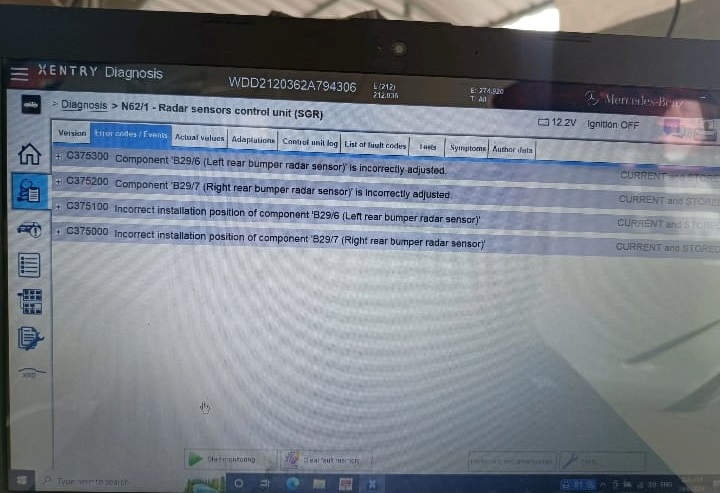
These fault codes indicated that the issue was related to the rear radar sensors, which are crucial components of the Active Blind Spot Assist system. The codes specifically pointed to an incorrect adjustment and installation of these sensors.
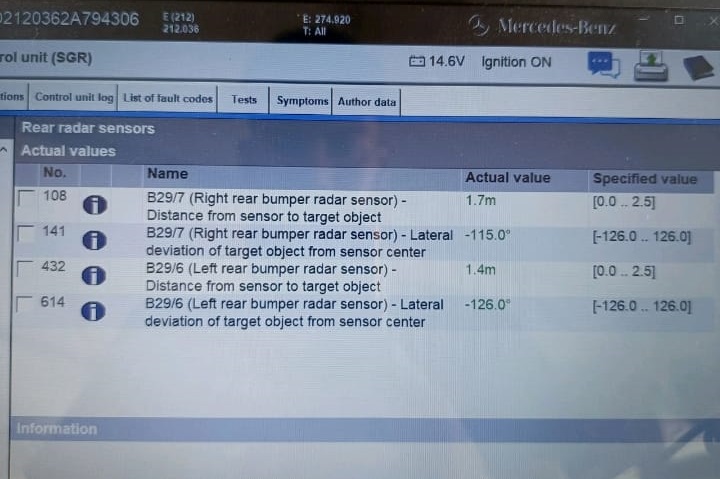
Step-by-Step Solutions
Upon closer inspection, it was clear that both rear radar sensors (B29/6 and B29/7) were functioning correctly in terms of electrical and mechanical operation. However, despite their proper functionality, the sensors had been installed in the wrong orientation.
This incorrect installation was causing the system to misinterpret the sensor data, leading to the “Active Blind Spot Assist Inoperative” warning.

Resolution
To rectify the issue, I carefully removed the radar sensors from their mounting positions. I then reinstalled them according to the manufacturer’s specifications, ensuring that both sensors were aligned correctly and facing the proper direction. After securing the sensors, I performed a series of system tests to verify the repair.
Post-Repair Testing
With the sensors now properly installed, the “Active Blind Spot Assist Inoperative” warning was no longer present. I conducted several on-road tests to ensure that the Active Blind Spot Assist system was functioning as intended. The system successfully detected vehicles in the blind spots and provided timely warnings without any further issues.

Conclusion
This case study highlights the importance of proper sensor installation in maintaining the functionality of advanced driver assistance systems like Active Blind Spot Assist. Even a minor error in sensor orientation can trigger warnings like “Active Blind Spot Assist Inoperative,” potentially compromising vehicle safety.
For technicians, attention to detail is paramount. Always follow manufacturer guidelines during sensor installation to prevent such issues.
If you encounter an “Active Blind Spot Assist Inoperative” warning, it’s essential to address the problem promptly. In many cases, as demonstrated in this Mercedes E-Class W212, the issue may not be a sensor malfunction but rather an installation error. Correcting this can restore full system functionality and ensure a safer driving experience.
Learn more about the blind spot assist issue on Mercedes C Class W205 in the next link; Blind Spot Assist inoperative : Case study & Solution
Preventative Maintenance Tips
To avoid future issues:
- – Clean the bumper sensors regularly
- – Monitor your auxiliary battery and replace every 4–5 years
- – Inspect wiring and connectors during every routine service
- – Use dielectric grease on connectors to prevent moisture intrusion
- – Avoid high-pressure sprays directly on rear bumpers
FAQ & Safety Advice
Q: Is it safe to drive with this message?
Yes, but lane-change warnings and automatic corrections will not function.
Q: Will the warning go away on its own?
Sometimes. A restart or cleaning the bumper area may resolve it temporarily.
Q: Do I need XENTRY to fix this?
Yes, if replacing or programming sensor modules. Otherwise, basic diagnostics can be done with simpler tools.
Q: Can I disable the system?
Yes, from the vehicle’s assistance menu but this is not recommended unless necessary for specific driving conditions (e.g. towing a trailer).
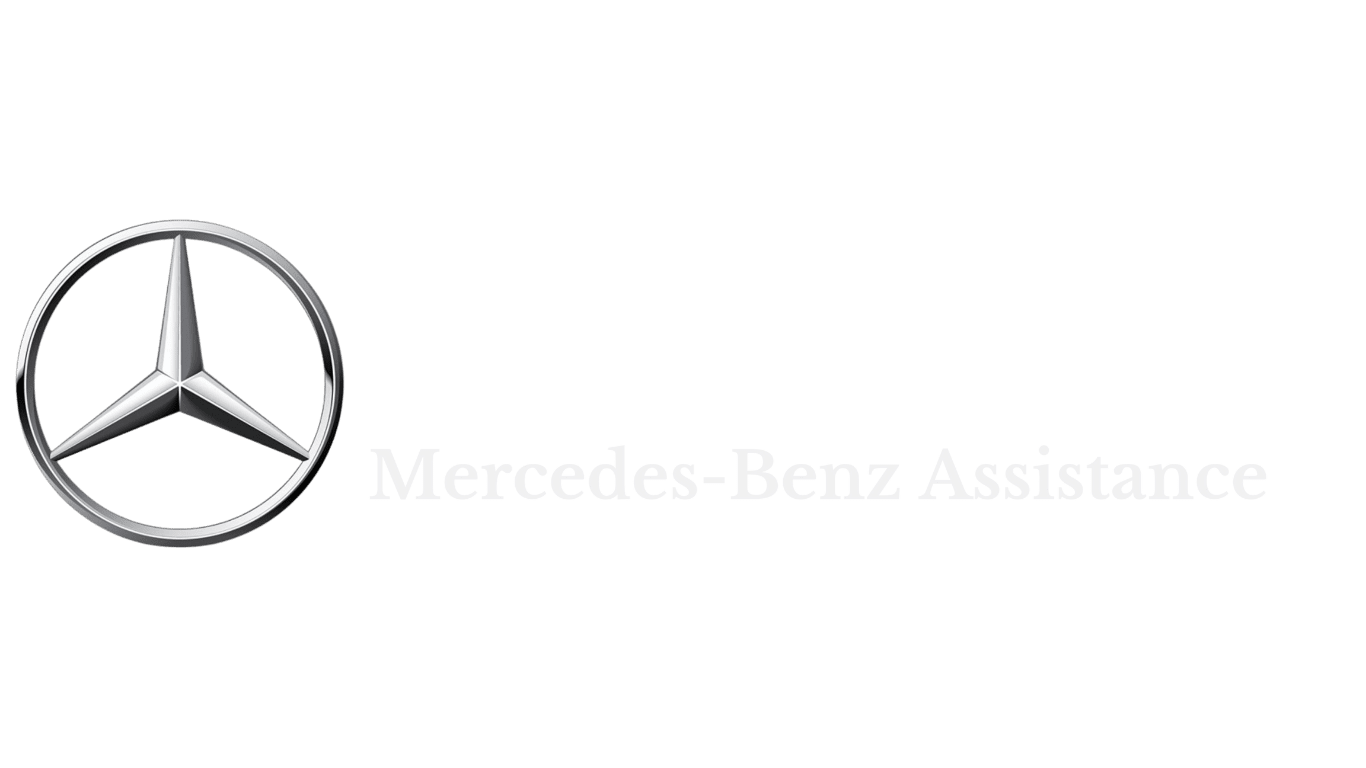

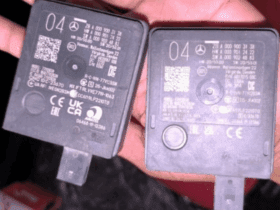


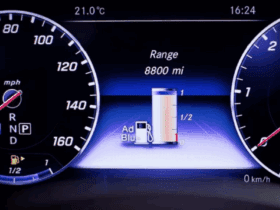
Leave a Reply